Photo
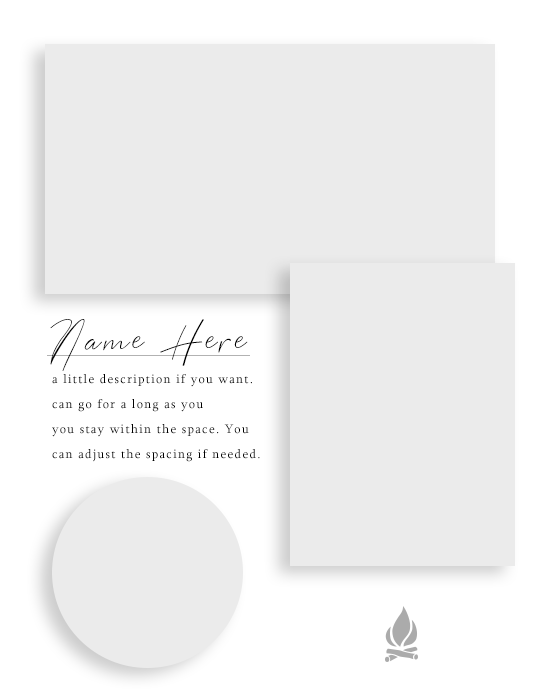

Character template | 02
everyone liked my other one so much and I just kinda thought to try making something neat so.. here. You can use it however you’d like - whether for ocs or just making aesthetics for characters or other personal use! The campfire icon is mostly for space so you can keep it or remove it, whatever you want! You can even change it, I don’t care really.
(second one is just full of random pictures as an example.)
If you have any problems please let me know, I’ll be happy to help! And if you like this perhaps like/reblog it?
download here!
#free resources#resources#rp resources#graphics resources#character template#template psd#free template#out of character
3K notes
·
View notes
Text
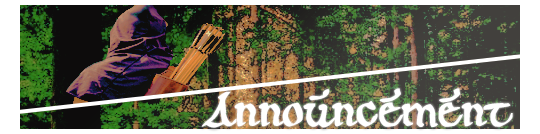
for anyone who started following me when I was wexarexgclden, you can find that blog once more at @wexarexgclden.
(coloring psd:honey | post banner template:venus)
1 note
·
View note
Text
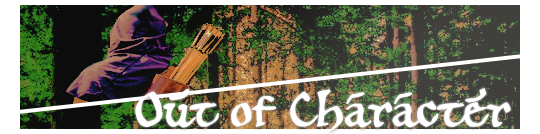
while blog is under construction, I am making this post to say that my coloring psd on these post banners and my graphics is from @honeypsd & the post banner template is from @venuscommissions
2 notes
·
View notes
Photo


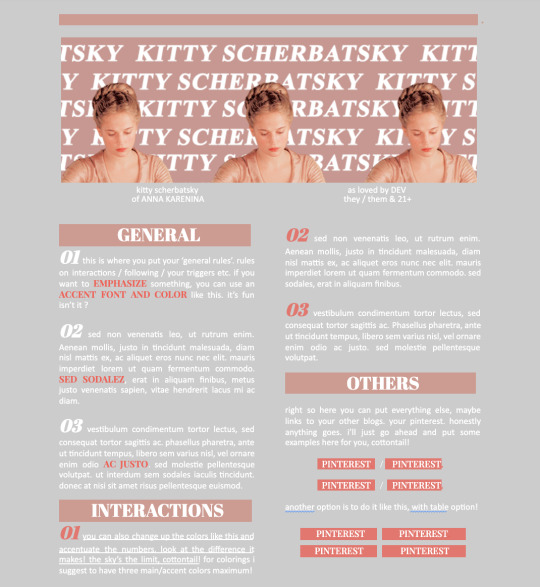


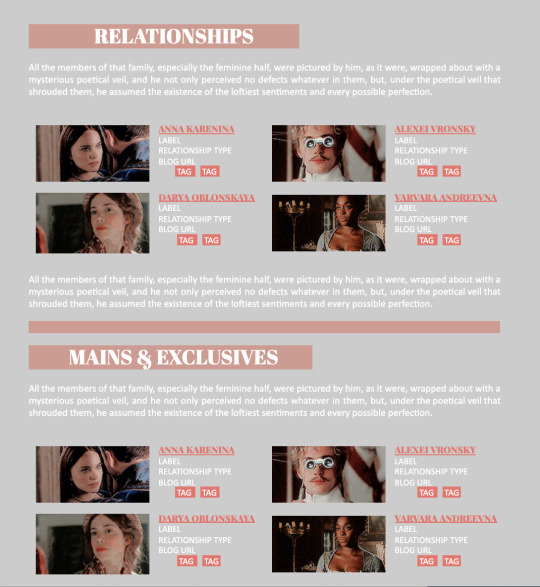


WARNING : THIS TUTORIAL WILL BE IMAGE HEAVY ! i originally was just going to explain this to a friend on discord but some others popped up wondering how to edit a google doc, so i’ve decided to make this tutorial in case anyone out there is wondering about this as well.
THIS is the template that i made for the sake of this tutorial. it’s a docs template for independent single-muse blogs. DOWNLOAD here. in this tutorial, i will explain how to make every single thing that’s happening in this google doc. stripped. bare. i hope you enjoy this tutorial and as always, please like and reblog if you find this useful !!
Keep reading
2K notes
·
View notes
Photo
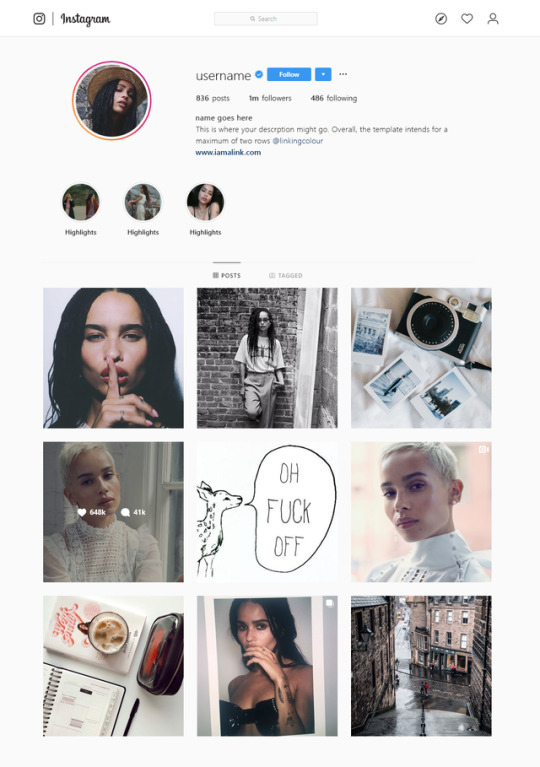

INSTAGRAM TEMPLATE 2019
this is an accurate instagram template created late 2019. the template offers two versions; with or without the option to add story highlights. it is highly customisable.
- font used: Segoe UI (included in download).
- please do not claim as your own. please credit when using.
PLEASE READ THE INSTRUCTIONS IN THE DOCUMENT FOR CUSTOMISATION HELP.
download here
512 notes
·
View notes
Photo
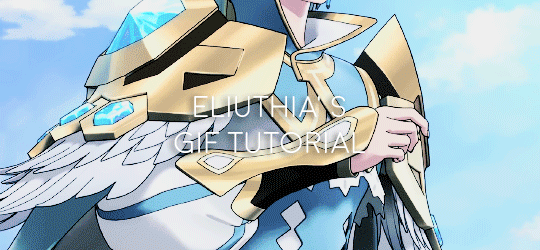
How to make a GIF
I’m using Photoshop CC 2017 (though any Photoshop version will do)
Time used: Less than an hour
Difficulty: Easy
Note that I’m using a Mac, so the PC interface will look different!
Keep reading
156 notes
·
View notes
Text
tutorial on angled icons!!
i know not everyone can figure it out, and i decided i would show you how i personally do it! everything is beneath the cut, as it would be a very long post otherwise.
Keep reading
358 notes
·
View notes
Text
HOW TO USE MY PSDS
hey everyone! this is a tutorial on how to use my psds on your icons/images - and how to adjust them to look nice on your stuff! Also just a general walkthrough on how I usually adjust my icons! This will largely be an image-based, step by step tutorial, which can be found below the cut.
In the guide I use my ‘Persephone’, & ‘Wonderland’ psds, though these principles can apply to any of my colorings!

Keep reading
333 notes
·
View notes
Note
Hi! so I'm currently making plain Icons from scratch and I have no idea how to do that sharpen effect everyone does on theirs? I can send an example if needed! thank you in advance ~
* SHARPEN TUTORIAL:
hi darling! no problem!
what a lot of people do is apply a ‘sharpening action’ to all of their icon layers at the same time, to do a batch of icons quickly - but i’m personally still learning on how to properly make photoshop actions.
HOWEVER, I can tell you how to sharpen icons one by one - i use it often for promos and individual icons.
You’re going to want to go to Filter -> Sharpen -> Smart Sharpen. This is how most people sharpen their gifs or icons or promo layers. I’ve highlighted the path to this option below.
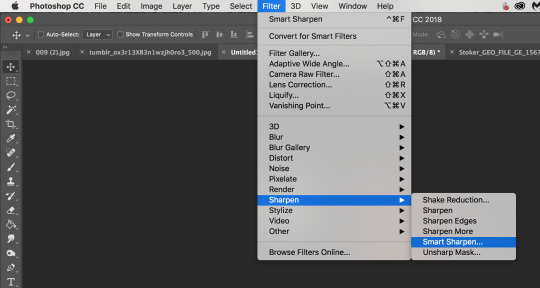
Personally, what i’ve found works best is if you apply this smart sharpen twice, but with two different settings, because you can really change things up here.
this(below) will make your image have more of an hdr look:
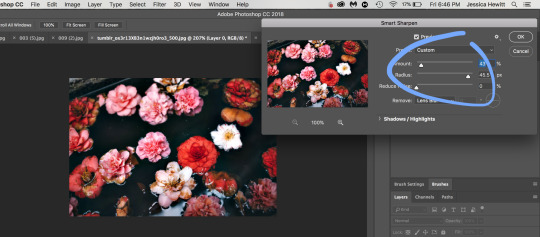
and then this(below) makes very tiny details more crisp. Two very different settings applied together give a very nice look under psds!
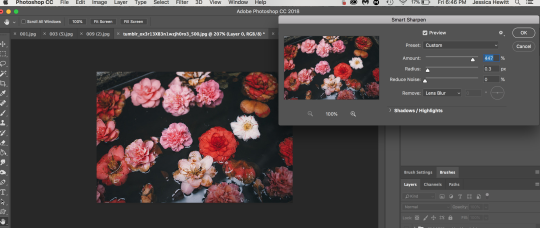
Anyways I hope this helped you love! Feel free to look around for sharpen action tutorials for batch icons! (also if the images are too small, feel free to right click and open them in a new tab for easier viewing)
138 notes
·
View notes
Text
HOW TO USE CLIPPING MASKS (IN TERMS OF EDITS/GRAPHICS)
this is basically in informational/tutorial post on how to use clipping masks in terms of edits and things like promos, background graphics, icons, etc. ( EXAMPLE IMAGE HERE ) You can use this for anything; though i made it in mind when thinking of rp related resources! THIS TUTORIAL IS A 7 STEP GUIDE AND USES PHOTOSHOP. It helps if you already have a basic understanding of photoshop! You can always check out my photoshop basics guide post on my blog!
tutorial below the cut! feel free to shoot me a message if anything is confusing!
Keep reading
214 notes
·
View notes
Note
can you do a tutorial on how you make those amazing borders, please?
「 anon 」 / 🌟 !
sure ! it’s a lot of trial and error but here’s something . long post & image heavy under cut .
Keep reading
134 notes
·
View notes