#default replacement
Text





Nurse-Doctor Recolors V2 ♡
58 Swatches
Female only
Get to Work required
~ any issues just let me know ~
Free Download Here: Patreon ♡
#s4 download#ts4 download#s4 cc#s4 cc finds#s4 custom content#s4 maxis match#ts4ccfinds#free cc#default replacement#ts4 mods#ts4cc#ts4 simblr#ts4 custom content#ts4 lookbook#ts4 maxis match#ts4#sims 4#the sims 4#ts4 cas#sims 4 cc#s4 cas#sims 4 cas
45 notes
·
View notes
Text

afbottomshortskirtboots and afbottomshortskirtshoes (and YA clones) replaced with 4t2 Miniskirt.
Download: SFS - swatch
29 notes
·
View notes
Text

computer desktop override
download on patreon (early access)
(public release - 06/20/24)
I've been looking forward to override the desktop textures for a long time. I replaced textures for all interactions on the computer !except games! because I know that there are already many such overrides, so I wanted my mod to be compatible with these mods.
accelerated gif with fragments of different interactions:

all of the pictures were taken from pinterest, and the funny and lifestyle videos were replaced with the cutest works of art from the youtube channel HolyDuck 🦆
also! I created a new paid subscription for 5$. if you want you can subscribe and I will make a custom desktop wallpaper override with any picture of your choice. this will also greatly support me ❤️ after subscribing, write to me in dm on patreon and attach a link to a picture for your desktop. I will make an override for you within 2-3 days.
I will add more benefits in the future with my new mods for 5$ subscribers!
p.s.: sometimes the computer screen can become overexposed and the picture may deteriorate. in this case, you need to go to the settings and play with the graphics settings: make the “lighting” or “edge smoothing” a little worse, then the picture will immediately change for the better (without leaving the game). screen glare can happen even without a mod, so we'll have to live with it...
3K notes
·
View notes
Text
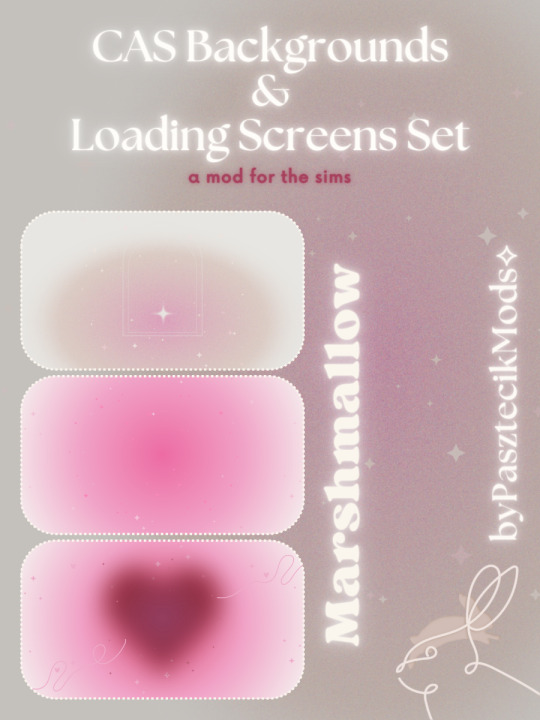
CAS Backgrounds & Loading Screens Set: Marshmallow 🤍🍨🐇

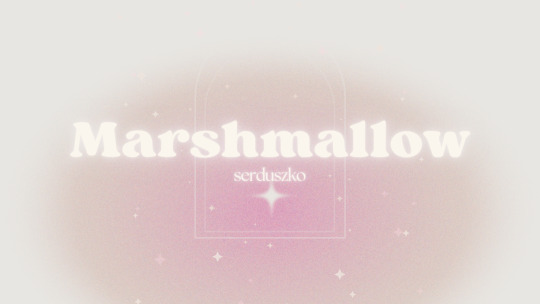


free download on my Patreon...⟡
#sims4cc#ts4#the sims 4#ts4 custom content#ccfinds#thesims4#ts4 maxis match#ts4cc#ts4 cc#ts4 gameplay#default replacement#cas backgrounds#sims 4 loading screen
2K notes
·
View notes
Text

I don't like EA's lashes like many other simmers. I used Cien Z Roza No EA Lashes, but there were bugs after the release of the last game pack. For this reason, I decided to learn how to remove these eyelashes and made the edits. This is not a CC update from another creator, I edited the game files. I decided to do this precisely because if a bug like this happens again, I can edit my files without any problems. I didn't mean to post it, but I am posting it. Hope you like it. Kisses!

Remove EA Lashes for ALL Ages
Default Replacement


Curse Forge
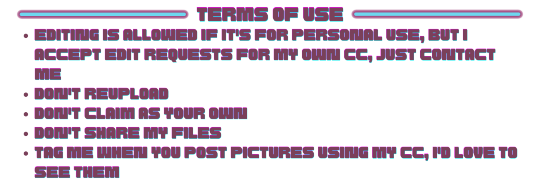
#the sims 4#ts4cc#the sims 4 cc#ts4 download#ts4 cc#the sims 4 custom content#alwaysfreecc#default replacement#my cc
1K notes
·
View notes
Text
4T2 Hood Tree Defaults!
UPDATED TO HAVE SMALLER TEXURE SIZES

Sul Sul!
Today I have a default replacement bundle for you, this replaces majority of the trees in the hood menu. Fully seasonal, placeable anywhere!
For reference, this set does have more polys than the Linden tree set, incase you wonder about that! I do love the linden trees, its just they dont match my 4T2 game anymore!
It does not replace the firs from later EPs, they will come at another date - see pictures for reference.
They are designed to go with the Flora Default Replacement by Tvickiesims!
Included is 3 versions of the Red Bud Tree, one of them does require Better Nightlife if you choose that version. They are in a seperate folder and clearly labelled.
There is a package file named "LC_LotTreesPlaceableEverywhere" what this does it allows those trees that are replaced by the flora replacement by Vickie to be placed anywhere now. I am aware there are things out there that do the same thing, but I do not have them and I needed them to be free! All trees in this set are unlocked to be placeable everywhere.
This will obviously conflict with any default you have that replaces any of the hood trees, so please bare that in mind!
Thanks to @tvickiesims for helping me with the fall colours; I would of just made them all red otherwise!
ENJOY!
DOWNLOAD ALT









701 notes
·
View notes
Text

Very First Kiss Memory Icon Remake
A small file that changes the icon of the Very First Kiss memory introduced in the base game. It follows the already existing First Woohoo memory fashion, added later in the University expansion pack. Since the two did not match, I find it an oversight rather than a deliberate stylistic developers' decision. And besides, browsing through the Sims' memories panels with all the same kiss icons, especially when it comes to Romance Sims, is rather dull, don't ya think?
This is a default icon replacement. It applies both the existing and new in-game Very First Kiss memories.
Conflicts:
none that I know of.
Thank you @simnopke for all the guidance!
Download here.
The link is on SimFileShare.
All it takes is putting the file in a Downloads folder.
#ts2#sims 2#the sims 2#sims2#ts2 download#default replacement#ts2cc#s2cc#the sims 2 memories#sims 2 memories#sims memories#pleasantview#sims 2 remake#sims 2 fix#sims 2 mod#ts2 mod#sims 2 download
583 notes
·
View notes
Text
Grandma's Comfort Soup Default Replacement for The Sims 2

This is a default replacement for the Grandma Soup. It's one of the Oni Soups I made some time ago. You'll need the serving and dinner plate for it to work. I put them in the download archive but if you already have them you don't need them.
DOWNLOAD HERE
#the sims 2#ts2#sims 2 cc#sims 2 download#the sims 2 cc#ts2 download#food#sims 2 food#Grandma#comfort#Soup#default replacement
714 notes
·
View notes
Text
Myne Door Defaults


So I was playing the other day and just happened to look over at Almeric Davis' door at the privacy sign and think, I wanna default that. Ended up being a 3-part project defaulting the sign, the door and the decals on the back.
The 3 wood textures are replaced with textures from Michelle, here and here. The decals are replaced with 3 hobby posters from @simsinlowspace here. And the privacy sign image is from freepik, edited with simlish text by me.
Here's some better pictures of the privacy sign, as demonstrated by Almeric.




It's a little wonky, there's a warp for some reason but I think I did pretty good.
BUT WAIT, THERE'S MORE! ✨✨
Because I defaulted the decals with a sports poster, a science poster and a games poster I decided to make custom recolors with one poster from each of simsinlowspace's hobby sets. Including the sports/science/games so you can just have them purely as custom if you don't want to default.
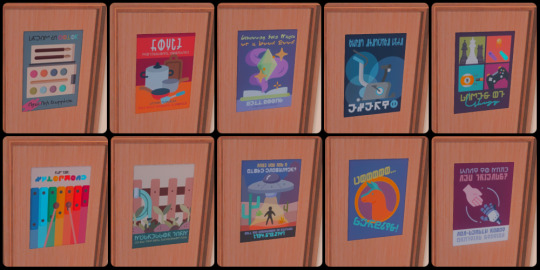
🚪 Myne Door Woods/Decals Defaults, Privacy Sign Default & Myne Door Decals Custom download on Patreon (FREE)
But please consider becoming a patron if you want to show me support or make requests! ❤️🙏 Any support is extremely appreciated and really helps me out!
#moyokean#dl:dr#dl:build#sims 2#ts2#the sims 2#thesims2#download#ts2 download#ts2cc#sims 2 download#s2cc#s2 cc#sims 2 default#sims 2 default replacement#default replacement#sims 2 build
974 notes
·
View notes
Text

TS4: Bar Items Replacement
Sul sul ^^
One more food replacement for you ^^
This time it's the bar items :)

DOWNLOAD VERSIONS:
* There are two versions:
- Brands ver: In this version the green, blue and yellow bottles will be replaced by Heineken beer, Bartenura Moscato wine and Budweiser beer. For Simmers who prefer a more realistic game :)
- EA inspired ver: I remade the tree EA bottles, but in an alpha version. The texts are writen in Simlish :)
* NOTE: You can only use one of these two versions.
*--* Click here to see them (imgur image link) *--*

ABOUT THIS DOWNLOAD:
* Bar Items replaced: The tree drink bottles, the water bottle, the cocktail shaker, the swizzle stick, the lighter, the limes, the ice cubes, the cleaning sponge.
* As you may know, Sims use these same bottles while cooking. But this download will only replace the items at the bar. I'll be posting more specific items for the kitchen soon :)
* I also decided to create a separate replacement version for the bar cleaning sponge. This way, if you are using the kitchen sponge override, they will be separate versions (one will not affect the other).

Read the post on Patreon for more details :)
I hope you'll enjoy this a lot ^^
If there are any problems, let me know so I can fix it :)
Happy Simming ^^
*-* DOWNLOAD (free/ no adfly) *-*
#the sims 4#ts4cc#ts4#sims4cc#s4cc#cc#custom content#download#sims4#ts4alpha#alpha#mod#mods#replacements#overrides#food#recipes#default replacement#channel4sims
531 notes
·
View notes
Text





Nurse Scrubs Recolors ♡
7 Swatches
Female only
Get to Work required
How to find: Top-Pants > Packs > Get to Work or modify career outfit in MCCC
~ any issues just let me know ~
Free Download Here: Patreon ♡
V2 available here: Doctor-Nurse V2
#s4 download#ts4 download#s4 cc#s4 cc finds#s4 custom content#s4 maxis match#ts4ccfinds#default replacement#free cc#ts4 mods#ts4 custom content#ts4#ts4 maxis match#ts4cc#sims 4#the sims 4#ts4 simblr#ts4 lookbook#sims 4 mods#sims 4 overrides#ts4 overrides#s4 lookbook#s4 cas
1K notes
·
View notes
Text




I got some request to drop this cas background ( i use them to test my cc and to make screenshoots) so for those who want here are my 3 new CAS Background ✨
Dark Mode
Black Stone
Light Gray
*DISCLAIMER: If you have any cas lighting mod or use Reshade/Gshade the color my change for you! You can only have one at the time so choose you favorite and put in yours override folder!
All of them are Base Game compatible and works for Sims, Animals (cats,dogs and horses) and Plumbots!
@kpccfinds @sssvitlanz @simstifulccfinds and every cc blog, thank you if you reblog! ♥
✨Dark Mode | Black Stone | Light Gray✨
#s3cc#default replacement#my cc#mycc#the sims 3 cc#sims 3 cc#sims 3 custom content#ts3 cc#ts3 download#ts3#s3cc download#ts3cc download#sims 3 download#sims 3 cc finds#ts3 cc finds#simblr#the sims 3#mods#sims3cc#ts3 mod#ts3 mods#sims3
198 notes
·
View notes
Text
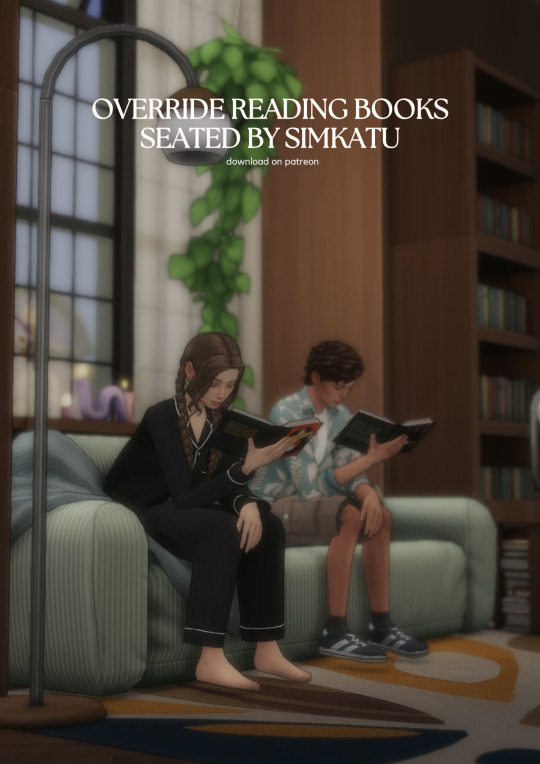
override reading books seated by simkatu
free download on patreon
I can't watch how sims read in the game. I did this override so that they were in a more relaxed and comfortable position.
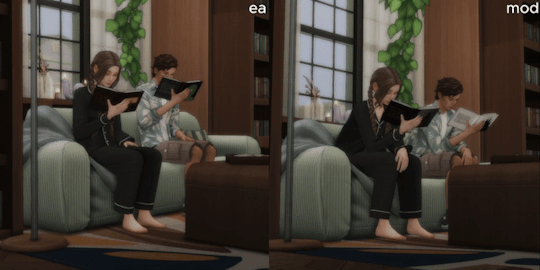
I changed all the sitting reading animations. there should be no sudden transitions.

however, there is one problem: while reading on the edge of the bed, a person will drown in it a little.
unfortunately the game gave me a choice:
1. either the person would hover a little over the sofa, but look good on the bed,
2. either a person looks good on sofas and armchairs, but poorly on a bed.
I chose the second option. but I would like to note that if you look closely at sitting on a bed in the game, it is implemented in the same way, only drowning occurs on a smaller scale.
I hope you enjoy what I made!! if there are any lags with the new reading animations, please write to me 💞
3K notes
·
View notes
Text

-Sims 2- Death & Taxes inspired Grim Reaper Default Replacement
Played the game's demo a while ago and THIS particular outfit caught me eye and made wonder, what if I put this on grim reaper in The Sims 2. And, here we are me uploading my random ahh idea!
Hope you enjoy! In-game pics under the cut!
☆ Informations ☆
Grim Reaper:
Compressed | 15,8k poly | Has Facial expressions
Phone:
Compressed | 1k poly
☆ Downloads ☆
SimFileShare
MediaFire
☆ Credits ☆
Skeleton - Diego Luján García
Domenico Suit - Madlen
Norae Loafers - MMSIMS
Phone - AppleWS
If you have any problems or anything else that you want to discuss with me, feel free to message/ask me about it! :)




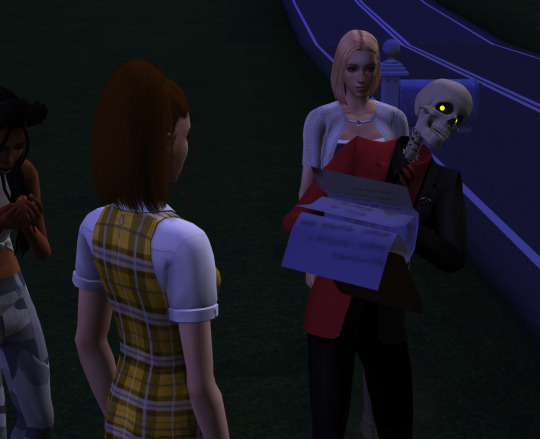

#sims 2 cc#ts2 cc#s2cc#sims 2 custom content#the sims 2 cc#sims2cc#sims 2 download#ts2 defaults#ts2 default#sims 2 default replacement#default replacement
635 notes
·
View notes
Photo

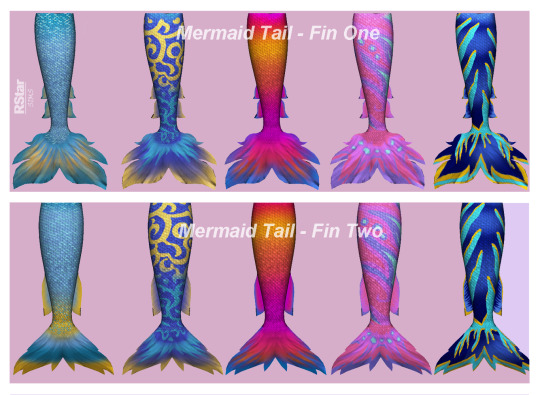

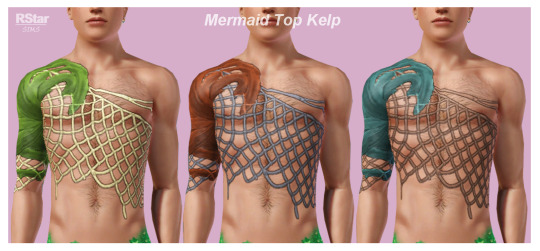




► 4t3 - Island Living - Mermaid Stuff - DF & non-DF
Alright, so...this is not as much a conversion as it is a mash up (a.k.a. Frankenmesh). Here’s what I mean by that:
- Meshes: I took the tails from TS3 and combined them with the fins from TS4 (because the S4 tails have a different UV and in order to fit TS3 they would’ve needed to be re-UV-mapped);
- Textures: a combination of TS3 and TS4 textures -TS3 for tails and TS4 for fins (only because the S4 textures look horrendous in TS3, at least the ones for tails do).
PLEASE READ the details I listed under CREATOR NOTES bellow !!!
Details:
Original meshes by EA/Maxis, I just put them together;
Ages: Teen to Elder, both genders;
All LODs & Morphs;
Disabled for random (for non-defaults);
Custom normal maps included;
Custom thumbnails for both Launcher and CAS (though the game might ignore them and generate normal thumbnails instead;
Format: package files;
Programs: S4Studio, Blender, Milkshape, Photoshop, MeshToolKit, TSRW, S3PE.
!!! The Sims 3 Island Paradise required (for everything except the male tops, those are base game).
What does this upload contain? (so glad you asked!)
2 mermaid tails named Fin One and Fin Two (DF & non-DF) from TS4;
2 female tops - non-DF - these were made by me because of -again- questionable textures n TS4 that don’t match TS3 art-style;
1 male top (converted from TS4 <-> non-DF because by design the male mermaids in TS3 don’t have a default mermaid top);
1 (pair of) stockings - DF M & F (made by me; will replace the “markings” your mermaid sims have on their legs while on land).
EDIT: On a anon's request, I added a NON-DF version for the accessory scales. It's base game compatible, has 3 presets with 3 recolorable channels and is available for both genders from teen to elder.
Edit 16.07.2023: uploaded the male kelp top as accessory as requested by @dezailes2cochon.
!!! FOR Default Replacements install only ONE OF EACH !!!
Polycounts:
Tails AF: Fin One - 1.9k; Fin Two - 1.7k (original - 1.6k)
Tails AM: Fin One - 1.9k; Fin Two - 1.7k (original - 1.1k)
Tails TF: Fin One - 1.9k; Fin Two - 1.7k (original - 1.6k)
Tails TM: Fin One - 1.9k; Fin Two - 1.7k (original - 1.1k)
Tails EF: Fin One - 1.9k; Fin Two - 1.7k (original - 1.5k)
Tails EM: Fin One - 1.9k; Fin Two - 1.7k (original - 1.1k)
Tops: same polycount as the original TS3 items (they’re just painted on the base mesh)
! The reason why I listed the polycounts like this is because it’s up to you to decide whether you’re comfortable using:
the default-replacements (and have all the mermaid sims in town use these items); or
the non-default-replacements (in which case only your sims will use them as long as you’ve changed them in CAS).
Specific Details (for non-defaults):
Tops, bottoms and accessories sections;
Presets:
Tails: 5 presets; 4 recolorable channels
Tops Female: 5 presets each, 4 recolorable channels
Top male: 3 presets; 3 recolorable channels
Mermaid Stockings: 5 presets; 3 recolorable channels
Categories: Everyday, Sleepwear, Swimwear,
Available for Maternity (female versions).
———————————————
!!! Attn !!! -> The default replacement tails and female tops use only the first preset because I haven’t found a way to integrate additional maps (UVs, in this case) to a default replacement.
———————————————
Creator Notes:
Here’s where it gets interesting!
If you decide on using the DFs - INSTALL ONLY ONE OF EACH!!!!!!!
And to give you an example, here’s how I’m using the default replacements: Fin One for females (the DF files for TF, AF& EF), Fin Two for males (the DF files for TM, AM & EM), stockings for both genders (DF female & DF male).
As I said above the DF files have only the first preset. The non-DF have 5 presets, each with their own individual UV. Meaning I’ve made patterns out of the UVs to better emulate the patterns on the S4 tails. See bellow the difference in UVs and how they control the channels. It’s applicable to both tails and female tops. This is the only advantage of using the non-DFs in my opinion. But you can have both DFs (only one of each!!!) & non-DFs in your game at the same time and maybe use one of the patterns in the non-DF for that one “special” mermaid.

The stockings aren’t the best aligned to the UV, I’ll admit it. But any misalignments (only along the seams) can only be noticed if you look closely.
This appears to be a common issue when installing default-replacements (you’ll know this if you have DF hairs in your game). Upon loading the DFs for the first time you might encounter a texture issue where you can see the new mesh, but the texture has not loaded properly. Like in this example:

To fix it, you either take the sim in CAS with Nraas MC - Stylist (you don’t need to change anything, just get them in and out of CAS) and/or -if that doesn’t work- go ahead and save, quit and reload the game. This should fix the issues.
For NON-DF tails it’s mandatory that you use invisible feet This is what I’m using: 1 or 2 (find the null feet files inside the download). But keep in mind that because of the way the package was constructed, Dashboard might display them as corrupted. That’s because of the age categories being all in one file and not separated. Haven’t caused issues in my game so far and I've been using them since December. Anyway, the important thing is you need invisible feet for NON-DFs.
Let me know if you encounter any issues or need some further clarification.
Watch the tails in action HERE
You can tag me so I can see your beautiful mermaids & reblog your posts!
DOWNLOAD: Patreon / MF / SFS
Download scales acc NON-DF: MF / SFS
Download male kelp top as acc: MF / SFS
Hope you enjoy them!
Happy Simming!
———————————————
If you like my work and would like to support me, you can do so on my Patreon & Ko-fi.
———————————————
TOU 🔊 Do not re-upload my creations. Do not claim as your own. Do not put them anywhere up for download and don’t add adfly to my links.
#ts3 cc#sims 3 custom content#ts3 download#sims3 cc#4t3 conversion#4t3conversions#ts3 simblr#sims 3 simblr#sims 3 cas#ts3 cas#ts3 mermaids#ts3 clothing#default replacement#ts3 default replacement#ts3 female clothing#ts3 male clothing#ts3 teen clothing#ts3 elder clothing#ts3 accessories#Accessories#clothing
1K notes
·
View notes
Text
How to Fully Overhaul The Sims 2 Bodyshop (Mods List)
Here are all the mods you can use to make your BodyShop look like this:

or even something like this:

This is how the default BodyShop looks. Is small, dark, and kinda ugly:

Brightness
The Brightening up BodyShop mod by WesHowe on MTS will make BodyShop look like this:

There are 3 levels of brightness to choose from. I use the XB version.
Widescreen + Clean/Starship UI
Using BodyShop Clean UI & Widescreen by SmugTomato on MTS with the previous mod, will make BodyShop look like this:
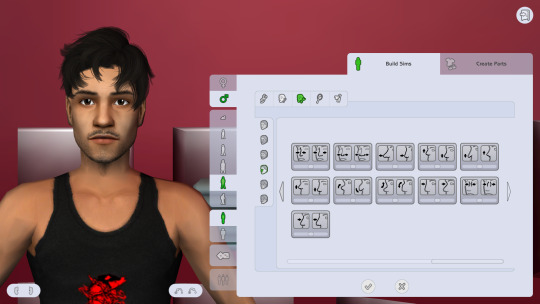
Or if you prefer a darker interface, you can use the Starship UI Bodyshop by redandvidya on MTS:

Backgrounds
There are two kinds of backgrounds on BodyShop; a 3D scene and a 2D image. The 3D scene is the one you see in the pictures above, and the 2D is a flat image that appears when you press F5. There are default replacements for both of these, and you can have one of each type at the same type without problems.
2D Backgrounds
If you want to change the background that shows when you press F5, you can use one of these plain color backgrounds by @kat-simss. Here's how one of these looks:

Or you can use one of these matching Clean UI backgrounds by 다블리. Here's how one of these looks:

3D Backgrounds
If you want to change the background that shows when you open BodyShop without you having to press F5, you can use one of these replacements by @socialbunny. Here's how one of these looks:

Or you can use one of these by windkeeper on MTS, that seem flat but are actually a 3D scene (so you can have 'flat' backgrounds without having to press F5 each time you open Bodyshop). Here's how one of these looks:

I think that's all!
#thesims2#sims2#ts2#sims2cc#ts2cc#s2cc#sims 2 mods#ts2 mods#bodyshop#sims 2 bodyshop#default replacement#ts2 defaults
384 notes
·
View notes