#please copy the recolors over
Photo

Short version of my 4t2 EP11 Dress Puffy Sleeve
Apparently no one did this before, so here it is! They’re for adults and teens, they have the appropriate morphs. They come in the original 11 colors, and you can choose if you want the TF files repo’d to their AF counterparts, or not. Shoes on the fullbody version are Bunhead’s peeptoes :)
Download 4t2 EP11 Dress Puffy Sleeve Short Repo’d - Alternate
Download 4t2 EP11 Dress Puffy Sleeve Short Standalone - Alternate
Download 4t2 EP11 Dress Puffy Sleeve Short Top-Only Repo’d - Alternate
Download 4t2 EP11 Dress Puffy Sleeve Short Top-Only Standalone - Alternate
#ts2#sims 2#sims 2 download#dl clothes#dl toponly#i know this got recolored a lot#please copy the recolors over
261 notes
·
View notes
Text

Draped Cotton T-Shirt, Mini Denim Skirt and Platform Over the Knee Boots

Draped Cotton T-Shirt
- New Mesh
- Realistic texture
- 20 Swatches
- Custom thumbnail
- Compatible with HQ mod
Mini Denim Skirt
- New Mesh
- Realistic texture
- 20 Swatches
- Custom thumbnail
- Compatible with HQ mod
Platform Over the Knee Boots
- New Mesh
- Realistic texture
- 15 Swatches
- Custom thumbnail
- Compatible with HQ mod
- Available slider

DOWNLOAD (IN GAME)
DOWNLOAD (BLEND FILE)
Terms of Use
Please do not claim as yours.
Don't re-upload my creations to other sites.
You can't recolor it.
Conversion Not Allowed
Conversion Not Allowed to sims and other games
Do not put in any pack
None of the files may be reproduced, copied or distributed
You can find me:
Tumblr: Click
Instagram: Click
The Sims Resource (TSR): Click
Patreon: Click
Secondlife: Click
#ts4#the sims resource#sims 4 custom content#ts4 custom content#the sims 4#sims 4 cc finds#ts4 cc finds#mermaladesimtr#sims 4 cc#sims 4 custom content finds#mermalade#mermaladesims#patreon#patreon cc#sims 4 blend#blend file#sims 4 realistic moods#realistic mood#the sims legacy#sims 4 heels#sims 4 heels cc#sims 4 tshirt#sims 4 denim#sims 4 denim skirt
62 notes
·
View notes
Text
Crop Fields - Download
Round 5 - Cotton
The industry of cotton has kept society in fabric and textiles for centuries, though limited in certain areas of the world. Due to such limitations, flax and wool were popular substitutes, but when available the strength and softness of cotton was heavily desired for making clothing, bedding and even forms of paper.


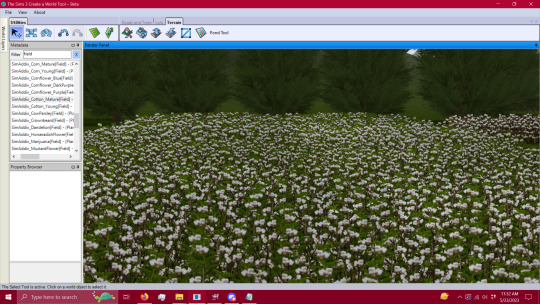
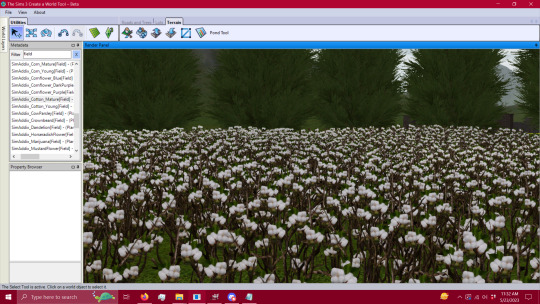

[Notes will be copied to further posts, considering they're all the same facts]
Notes:
These are UPDATED versions of my previous crop fields - If you have the old fields in your game, they will still work as they are separate plants, but please consider that the new fields are much lower in poly (game weight/size) than the old fields, and reworked to look better over large areas as they are fuller and circular in shape rather than an odd triangle. Please consider replacing them in your games.
These are giant fields. They are meant to fill empty space in CAW/Edit town - you can use them on lots, but as stated they are quite large so if you decide to use them as lot decoration hold onto your hat because they're gonna take up a chunk of ground.
I will be making smaller/single plants to match the fields, but it takes time so please be patient.
These are speedtree plants, so they'll "follow you" when you move around. However consider that any recolors of these plants will become a default replacement unless you make the package unique. So if you would like to recolor them to suit your current world, feel free to, but please make it it's own package so they don't override the original.
These are fairly large but have low polycount - coming in at 330 polys each. That means you can have several of these in one area without weighing down your game too much. That's a win for everyone.
Please feel free to tag me if you use them in your world, I love to see them in your games! <3
111 notes
·
View notes
Text
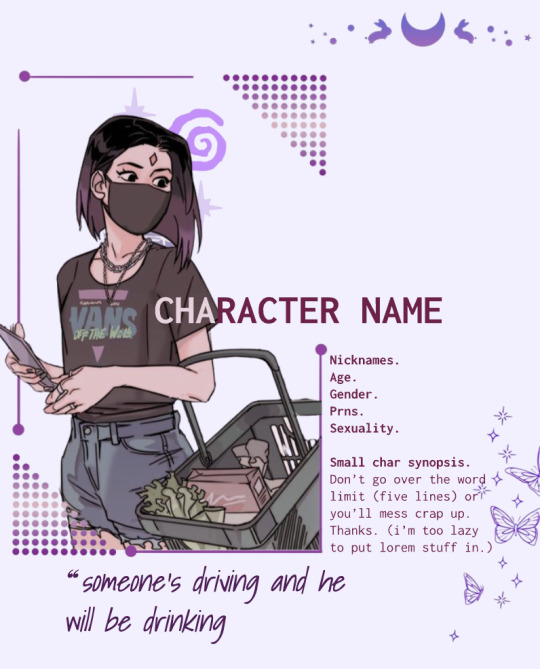
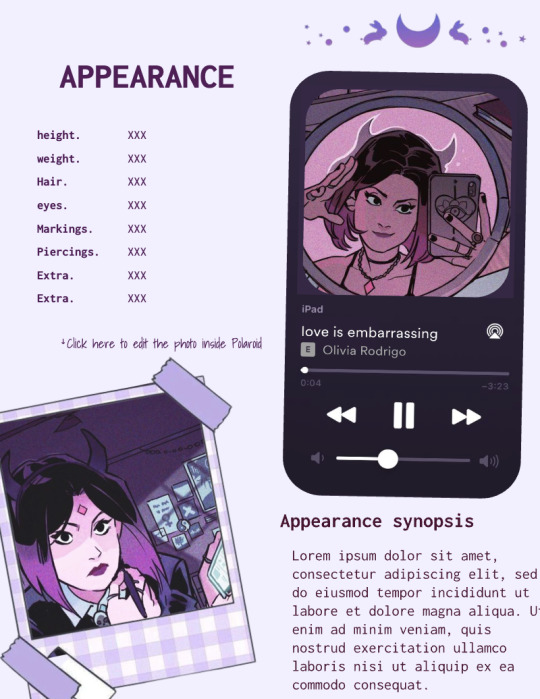
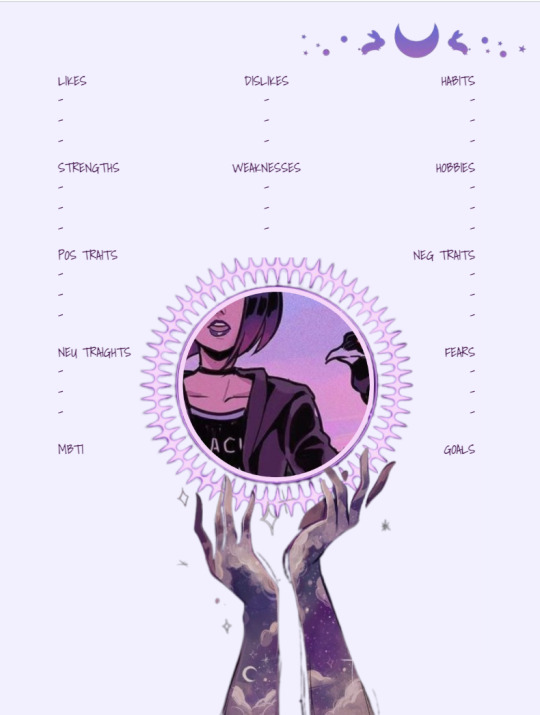
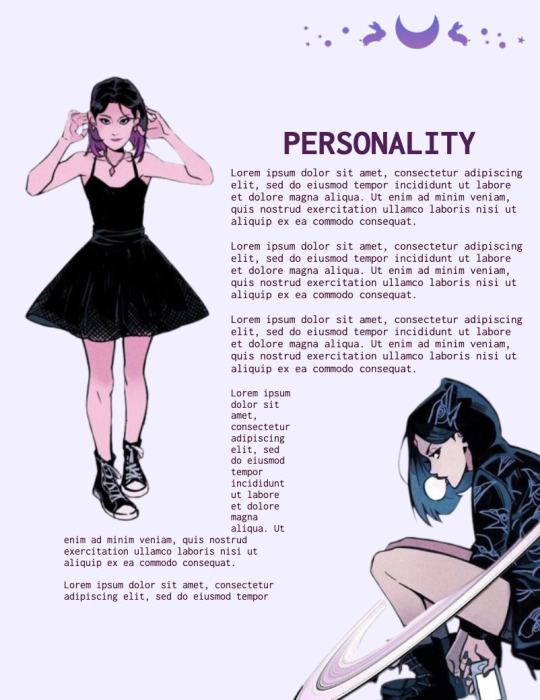

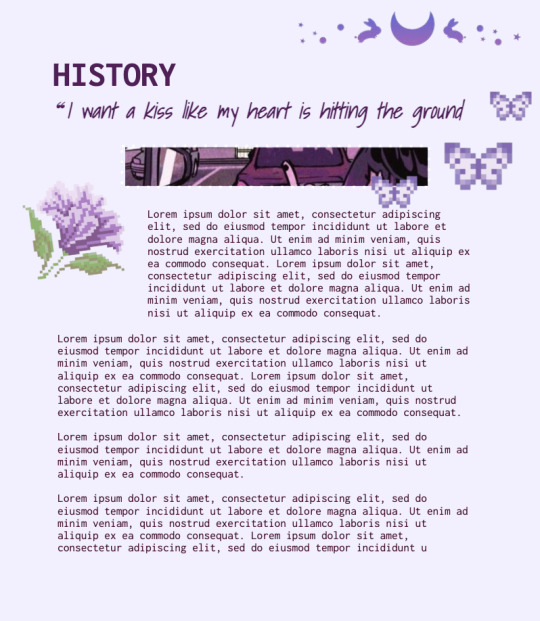
005. The Ravens
Hi guys, it's been a while, anyway i cooked up this doc (i've been working on it for like a month but we ignore tha
t) anyway HI!! this is 'the ravens', my fifth doc.
to use the template, go to 'file' > 'make a copy'!
go ahead and recolor however you like! be creative! yippee!! all the images here are drawings, so i don't recommend using it on mobile. you can replace all images and stuff how you like.
don't go over word limits cause you'll mess stuff up (there's a couple reminders in the doc).
I used art of Raven from teen titans by the artist piccolo! all elements are from pinterest. if theres any problems, please contact me on my discord, birdys.hands <3
Thanks everyone! please remember to keep all the credits 🩷
. . . download ?
#discord rp#character oc#doc template#roleplay template#discord roleplay#discord template#roleplay#oc template#purple#yippee
23 notes
·
View notes
Text


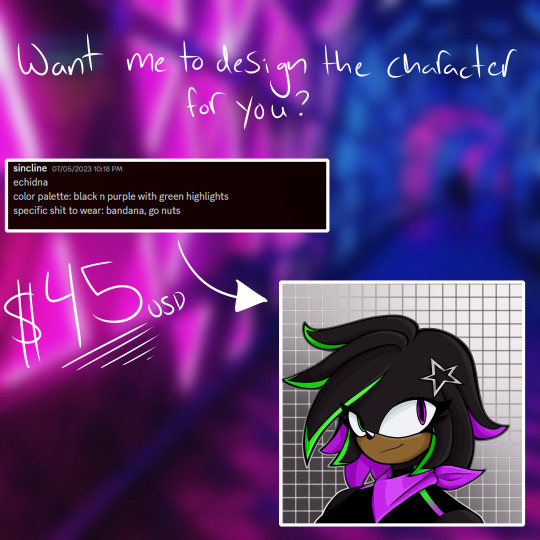
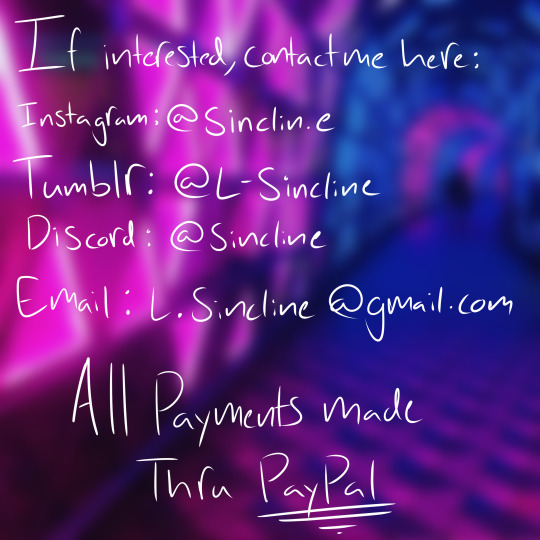
If you follow me on instagram you might've seen me mentioning sonic pfp commissions... and they're finally here! A stepping stone to much bigger things! But for now, lets have some fun making sonic shit together. TOS below the cut
Commission TOS
-Half of payment will be made up front, other half once the sketch has been completed
-You will receive updates on the sketch and the flat color, during which you may ask for changes to be made
-You may request whatever background color you want and to have or not have the grid, but there will be no other changes or additions to the background
-If requesting for me to design the OC, please be aware that only what is seen in the drawing will be designed
-You may provide pictures of what you would like the general ‘vibe’ of the design to be, but I will not directly copy another artists work or design
-Commissions are estimated to be done within a week of starting them, any changes to this and you will be notified
-You may cancel the commission at any time, but if I have already started I will keep the initial payment
-Likewise I may cancel at any time, but I will refund the initial payment to you
-You may not edit my art in any way, including but not limited to drawing over it, removing my watermark, or recoloring it
-You are allowed to repost the art, but it must be credited to me with any of the provided social media handles
-If you have any questions or concerns please contact me before hand, again you may do so at any of the provided social medias or email
-I reserve the right to cancel the commission at any time, please keep things kind and polite so that we can have the best time working together
#sincline txt#sonic#sonic the hedgehog#sonic commission#commission#open commissions#sinclines art#commissions open#commission art#sonic oc#sonic fanart#sonic fan character
16 notes
·
View notes
Text
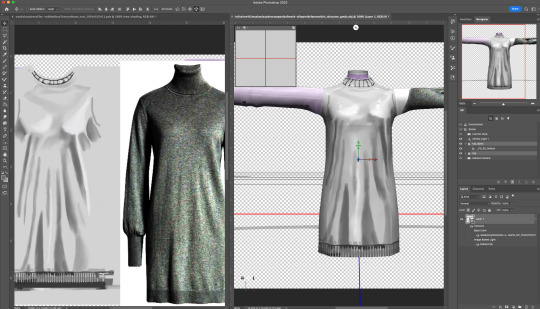
(Please ignore how jank this texture looks LOL it's my first try and I am just experimenting!)
TIL:
If you are like me and are very comfortable in Photoshop but don't feel you have the energy to learn a new program like Blender etc right now...you might be excited to learn that you can open obj files inside photoshop and retexture them in real time seeing your changes on the object! It's definitely not the most high tech experience but for someone like me who just wants to learn more about texturing clothing it's super convenient to be able to draw and see what it looks like without having to put it into bodyshop and be like wow ok the seams are all wiggly and crazy etc. You can also draw with the uv overlay over the texture which is helpful too!
I used this tutorial:
youtube
my tip that I've learned from the past couple days so far is when you save your texture choose "save as copy" in a folder you can easily find because when you just "Save" the file is in an impossible to find weird hidden temporary folder where you will never be able to find it again lol (at least for me on mac, i'm sure there's something you can change in the preferences to move the file location..but uh ya..just trust me as someone who painted on something for like four hours and then accidentally lost it).
Anyway, hope someone finds this cool like me and can have fun learning more about making recolors! :D
42 notes
·
View notes
Note
How do I make blinkies? :3
I like to trace over a plain blinkie, like this one!
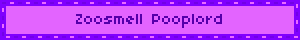
I use this one as a blinkie base. I recolor, then I add my graphic over it. I don’t merge the layer with my graphic and the layer with my blinkie, but that’s optional.
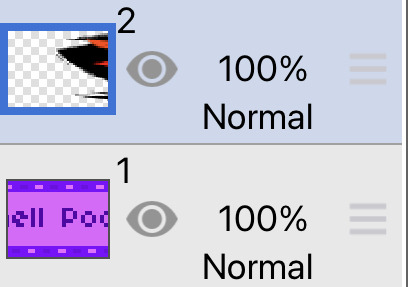
Then, I save an image of this blinkie. After that, I make a copy of that blinkie and start the next step. Next, I rotate my blinkie with these buttons(idk what they’re called). I only press each button once, and I only press them on the layer with the blinkie.

I save that image too. Next, to animate my blinkie, I go to ezgif.com and insert my files. Then, I select my time for the animation and add text. Once my blinkie is all done, I save it and upload to tumblr so I can use it on my Spacehey page!
this was such a crappy tut please don’t follow these instructions. I use Ibspaint so idk about other platforms.
5 notes
·
View notes
Text
Here's my Flatland self insert character in a humanoid design. still making the canon-compliant version since it's not symetrical and also the power keeps flickering.
Editing the draft to say wow. Okay. This image description has now taken six hours to write because the power went out for five of them and my keyboard kept being messed up before that. Lol.
Enjoy. Assuming the power doesn't go out again before I can hit the post button.
Please tell me if the ID is missing any details, I've spent too long reading it to catch mistakes.
And yes, it picked its name itself.

[ID: An MS Paint character reference showing a Flatland style original character.
The image has a white background and thin black border, with the date of "August 29th 2023" written in the lower right corner.
Black text scattered around the image provides extra info for the things displayed, in an old-fashioned looking font with all caps letters and sharply curved lettering.
The character's name is Hauntlight, and it uses it/its/itself pronouns.
"Literal", which is a black forked like with many small zig-zags making it crooked rather than straight, and
"Humanoid", showing a stick figure with three legs, two arms, a round head, and another line straight on top of the head.
A small bullet point list in the bottom left corner reads:
"Class: Criminal
Job: Herbalist
Age: 28
Orientation: Aroace
Gender: Nunya"
The character is vaguely humanoid in shape, with ink black skin with dark brown stripes on the ankles and elbows, a brown heart shape in the center of its chest, and three pairs of matching brown, stripes under the heart to form a rib cage, with the top pair of stripes overlapping with the heart on their points.
Hauntlight has two arms and three legs, each bent slightly at the knee as though floating in the air.
Its head is topped with a sharp point with a swooping, narrow base over its onion-shaped face, with a single large orange eye with a brown slit pupil in the center. It is first shown facing the camera, then turned to show its back, which matches the front.
White cracks are visible on its hip, ankle, foot, shoulders, chest, and wrist.
With its hands behind its back, Hauntlight holds a bright orange and yellow offset walking cane, which is labeled, "mobility aids required to be flourescent to aid persecution by higher classes".
Two slightly smaller copies of its head show it first squinting, making it appear angry, with a question mark next to its face, labeled, "squinting because it's not allowed to wear eyeglass and it can't see".
The next shows it with its eye widened again to normal, now looking off to the side. Around its eye are two circles of black and yellow, held onto its head by a bright orange diagonal strap, forming a giant monocular or single-lensed goggle. This is labeled, "Breaking the law, breaking the law".
In the top right corner, the different colors used in the drawing--black, brown, orange, and yellow--are arrayed in circles and rectangles.
Two copies have been made of its three legs, with the copy for each showing the third leg recolored blue so that it is easier to see, because its skin is so dark it almost matches the black outlines.
End ID.]
anyways can you believe they literally refer to disabled people as the Criminal Class™. And can you further believe there are people who read this book's blatant criticism of fascism and think the fascism is correct?!?!?!
Edit: Feel free to draw :)
#described images#Rjalker does art#Rjalker's OCs#Flatland#Flatland OCs#Rjalker reads Flatland a Romance of Many Dimensions#long post#?#Hauntlight the Irregular Line#Humanoid flatlanders
6 notes
·
View notes
Text

Double Heeled Sandal
🌟Hey Everyone,🌟
We're excited to introduce our latest addition: the Double Heeled Sandal! Whether you're exploring in-game fashion or crafting your unique style with blend files, these sandals are a must-have for your collection.

Here's what makes them special:
👡 Features:
Overlaid sandals crafted in two-tone leather for a chic look
Round toe design for added comfort
Adjustable ankle strap with a sleek metal buckle for a customizable fit
Lower sole in contrast leather adds an eye-catching detail
Made with leather sole and lining for quality and durability
Heel height: 10 cm to elevate your style with confidence

You can find these stunning sandals both in-game and as blend files, allowing you to unleash your creativity and personalize your virtual wardrobe.
Head over to our platform now to get your hands on the Double Heeled Sandal and step into style!

Thank you for your continued support. We can't wait to see how you rock these fabulous sandals.
Happy styling!
MERMALADE
DOWNLOAD (PATREON)
Feet Credit: @magic-bot / magic bot
The Blend file I added is for rendering users only. None of the files may be reproduced, copied or distributed
Terms of Use
Please do not claim as yours.
Don't re-upload my creations to other sites.
You can't recolor it.
Conversion Not Allowed
Conversion Not Allowed to sims and other games
Do not put in any pack
None of the files may be reproduced, copied or distributed
You can find me:
Tumblr: Click
Instagram: Click
The Sims Resource (TSR): Click
Patreon: Click
Secondlife: Click
#ts4#the sims resource#sims 4 custom content#ts4 custom content#sims 4 cc#ts4 cc finds#sims 4 cc finds#the sims 4#sims 4 custom content finds#mermaladesimtr#the sims#the sims finds#simsdom#patreon#sims 4 heels#sims 4 shoes#sims 4 cc shoes#sims 4 cc heels#realistic mods#sims 4 realistic mods#sims 4 realistic cc#sims 4 lookbook#sims 4 lookbook cc#the sims 4 custom clothes#sims 4 custom clothes#sims 4 legacy#the sims community#sims 4 screenshots#sims 4 gameplay#ts4 simblr
32 notes
·
View notes
Text
Crop Fields - Download
Round 10 - 11 [Last round]
Wheat!
By far the most temperamental, yet expensive crop we have - is wheat. Used for centuries in quality bread making, baked goods, brewing, livestock, and pasta-making it's wide variety of uses secured it's place as one of the most sought after grain in trade.
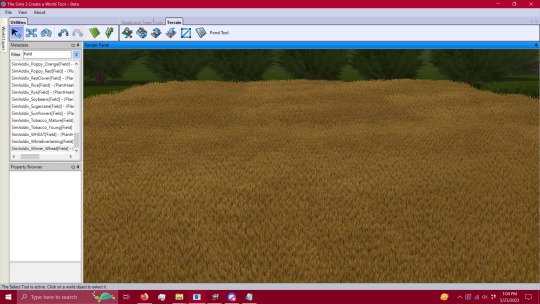
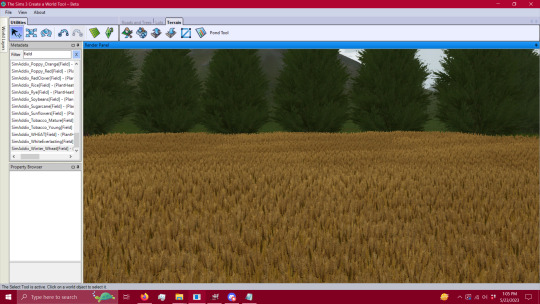


It's close cousin, known as winter wheat, has been used to feed livestock over the cold seasons when grain was scarce.
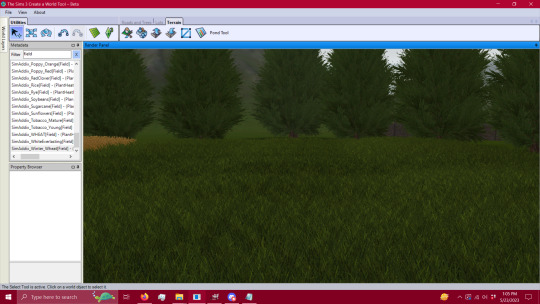
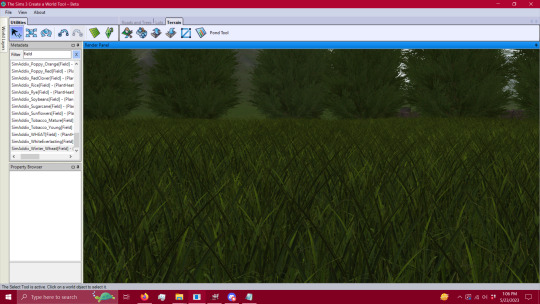

[Notes will be copied to further posts, considering they're all the same facts]
Notes:
These are UPDATED versions of my previous crop fields - If you have the old fields in your game, they will still work as they are separate plants, but please consider that the new fields are much lower in poly (game weight/size) than the old fields, and reworked to look better over large areas as they are fuller and circular in shape rather than an odd triangle. Please consider replacing them in your games.
These are giant fields. They are meant to fill empty space in CAW/Edit town - you can use them on lots, but as stated they are quite large so if you decide to use them as lot decoration hold onto your hat because they're gonna take up a chunk of ground.
I will be making smaller/single plants to match the fields, but it takes time so please be patient.
These are speedtree plants, so they'll "follow you" when you move around. However consider that any recolors of these plants will become a default replacement unless you make the package unique. So if you would like to recolor them to suit your current world, feel free to, but please make it it's own package so they don't override the original.
These are fairly large but have low polycount - coming in at 330 polys each. That means you can have several of these in one area without weighing down your game too much. That's a win for everyone.
Please feel free to tag me if you use them in your world, I love to see them in your games! <3
------------------------------------------------------------------------------
Out of curiosity, which is your favorite? Let me know in the comments! Y'all enjoy your new farmlands! <3
117 notes
·
View notes
Text
Character Doodles #01 (Repost bcs Slight Error)
(TW/CW: Bl00d on character & Battle axe-)

Here's the full drawing, uncensored btw bcs screb will pretty much murk me if I show any bl00d/guts/or just any g0re in general-
(I can't count but this did take me a few days since S K O O L -)
Character List (Copy & pasted from the Screb desc but with 1 edit):
Cobalt Fuax'guard, a Eohmynk who serves under Eoh'Mina. He is the descendant of the first created champion. Dood is kinda of a moron but for the most part he does try to act smart even when he can't. (This guy is kinda a hybrid between Sporis-mynks, Eldahk-mynks, & Maokla-mynks, but is mainly Sporis & Eldahk-based) (Made/Owned by me)
Edith "Amoure" (Last name is gonna be replaced soon), the innkeeper in the story of Noirvillah, was a dragon priest long time ago but was raised in a pseudo-Namira/Dragon worshipping subgroup but became against it afterwards. (This OC was made by me but was for a frend of mine aka @stridesthroughashes) (Edith doesn't know what having 1 gender is like-)
Brynhild Oath-Bound aka "Valdis the Wanderer" was the 2nd & only successful champion of Eoh, usually is reborn during what is the current era but it's quite random on what year she is reborn in while that era is still the current one. But in this era (E4), she wishes she was born in a completely different time since she kinda has to go through a lot of trauma over the years, especially in the era she is in rn... (Btw funfact: The necklace that's on Edith was originally Brynhild's but it's possible on a walk Edith just found it on the floor & decided to wear it since to her, it looked pretty.) (Owned/Made by me)
Btw here is the palletes 4 em (This didn't hab names of character palletes in the original-)



(Yeh uh... Excuse my blunder bcs I'm very sorry.)
Designs: Mine
Art: Mine
Programs: Scratch (Lineart), Firealpaca (Editing/Coloring).
Bubs' TOS: Plz don't repost/steal, trace, or recolor my art WITHOUT MY PERMISSION! If you do, I'll take yur femur and pelvis.. SO, DON'T THINK ABOUT IT! (The PNS on my Blog's pinned project clearly means "Please No Steal" plz follow that rule.) If you do post my art on anything like yur blog or somewhere else (With my permission) PEASE CREDIT ME!
#neptuniadoesstuff#art#oc#ocs#Noirvillah#Edith#Brynhild Oath-Bound#Valdis the Wanderer#Cobalt Fauxgaurd#Eohmynk#Eoh's Champion#the innkeeper#character doodle#doodle#Designs#part 01#Reposting bcs an error I made
1 note
·
View note
Photo



These were posted to GoS May-July Themes~
Above images are pictured in Orias except the all angles which is in Caim.
Download from Simfileshare | Mega
and for retexturers: Just mesh + volatile (binned)
Info & Credits:
Mesh is by Peggy, completely remapped by me. Also fixed the shininess issue (= added HasTangentArray: line in the mesh groups), reboned, reshaped etc. Just generally made it better.
Texture was split in two: Scalp+scarf & the actual hair instead of keeping them on a single texture since I needed more space for nicer texture quality. Scarf texture is 1024x1024 and hair is 1024x512
Textures are mixture of Kijiko's and Kewai-Dou's, scarf and shaved texture on scalp is Peggy's original, I kept it black/dark brown for all colors since you won't see it either way unless you zoom in but I liked the idea of having it there so I left it.
You can use this along with the original hair, it doesn't overwrite it.
Polycount is minimal: 948 Faces | 682 Vertices. I'm not kidding, you can check it in SimPE if you don't believe me.
Comes in my awful assortment of colors nobody uses, I trust that if people like this hair enough somebody will recolors it in better colors anyway lol :P
Apologies in advance to anyone who wants to retexture this hair and would like to mimic the curly layered style. (hint: use extracted pieces of hairs with alpha, layer them piece by piece to get the desired shape, merge the alpha layers (not with the background, leave it as separate at this point), mark corners of the whole alpha texture, copy the whole texture over the alpha and hue sat it to white, black out the original alpha, save and test how it worked out.)
Please let me know if there's something wonky with it so I can fix it. I promise I don't bite, in fact it bothers me a lot more if no one tells me there's something wrong with it and then I find out five years later. ^_^U
45 notes
·
View notes
Note
ur change up/cheers set is so good!!!!!!! pls share ur secrets on how u did the fade from one mv to the other im literally obsessed w ur talent
ask and ye shall receive!! another cc taught me this way back so I’m more than happy to pass the info along! I’m gonna reply with a tutorial just in case anyone else wants to know how to do the fade and isn’t too familiar with making gifs or doing edits to them!
I’ll preface the entire thing real quick with the most important thing for anyone to keep in mind when doing this is the amount of colors. I started the change/up cheers set with change up clips that had a lot of different colors and since gifs can only contain 256 colors it exceeded that and was very noisy and grainy as a result! (Im sure most if not all gif makers already know the color limit but for anyone starting gif making or unfamiliar with the process that might be reading this, the color limit is with ANY gif not just ones that fade in)
doing the fade in probably looks complicated but it’s super easy! this is all done in photoshop and first thing you want to do is make the two gifs you want to fade into each other. do any sharpening, recoloring, etc and make sure they have the same amount of frames and the same frame delay. the gifs need to be in frames, I don’t know of a way to do this with things in timeline. so here’s two of mine from that set
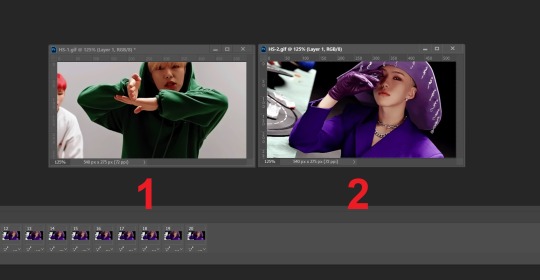
you’re going to leave the first gif exactly how it is for now, almost all the changes will be made on gif #2. to create the fade you’ll be changing individual frames a little at a time. for the change up/cheers set I used six frames for the fade (but you can always play with how many you want to use for your own creations). you start with the very first frame and put the opacity down very low. you then go to the next frame and lower the opacity on that as well, but not as much. you’ll do this for each frame you want to fade in with the regular 100% opacity frames at the end of that. for this set I went in the order of 10%, 25%, 50%, 75%, 85%, and 95% opacity. much like how many frames are in the fade the opacity percents aren’t set in stone you can play with it and see what you like best
at this point your frames for gif #2 should look like this

just make sure if you didn’t earlier that both gifs you’re working with are at the same frame delay (this set was at 0.06) because that’s important. next on the right side of the timeline window under the three lines you want to click ‘select all frames’ and then click ‘copy frames’

you’re going to move back to gif #1 now and select the last six frames in this case (in general you want to select however many frames you changed the opacity of because this is where the second gif will layer over the first gif)

while those frames are selected go back to the three lines again and pick ‘paste frames’. when the lil window for that pops up make sure you pick ‘paste over selection’ and hit the check box on ‘link added layers’
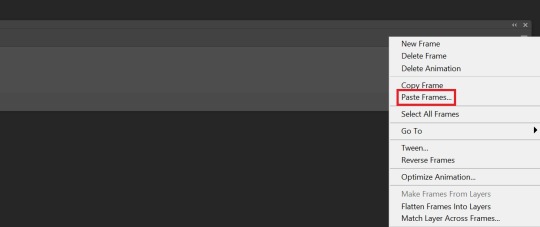
you should now see the fade over top of those selected frames and then the 100% opacity frames from gif #2 after. it should look something like this!

you can now change the frame delay overall since it’s all one combined gif at this point and then all you have to do is export it like normal! (easy shortcut is shift+ctrl+alt+s) if you have a watermark how I added mine after was converting it to timeline, adding it there, and then exporting one final time
and that’s it! you have your finished product!

I hope that helps and makes sense!! if any elaboration is needed please dont hesitate to let me know I’m more than happy to explain further as best as I can!! ☺️💝
#ask#replied#jeonwonwoo#tutorial#whew that was a lot of words lol#I hope its not too confusing#and kljgfdjk you're too nice omg#my talent is v small haha#that's so nice to hear tho ahh#tysm ;-;#tumblr should put this under expand?#sry if it fills anyones dash#I think it'll go under 'expand' automatically tho
15 notes
·
View notes
Text
Account Rules
Feel free to go to my account whenever you want, but please read the rules first. It’s very important.
No spamming or trolling.
No stealing, recoloring, copying or tracing my artwork.
Please don’t use/repost my artwork without my permission.
I get stressed easily so don’t stress me out on purpose.
People who are pedophiles, transphobic, homophobic, zoophiles, racist, sexist, or other bad behavior are not allowed on my account!
I do accept requests but don’t over-request because I need room to breathe.
No opinion bashing.
No sending me death threats.
No hate art out of me.
No blaming problems on me.
No lying.
No causing drama or toxic masculinity. I don’t wanna see or hear those kinds of things.
You’re allowed to draw my OCs, but please no fetish or NSFW.
Anyways, enjoy my account!
1 note
·
View note
Text
Chapter 2: “Microphone”? You gave me the idea of… Invading?
Narrator: When they finished their ice cream and exited, a microphone was thrown at Keith.
Keith: HEY- WHO DID THAT?
Garcello: Oh no… It might be real…
All (Except Garcello): What might be real?
Garcello: You guys never heard of the Microphone Invasion? It’s an invasion where The Imitator and his minions take over a town and leave messes. And I think he came for us this time…
Keith: WE’RE ALL DOOMED!!
Narrator: After that, Keith had fainted.
Fever: I think I got this.
Garcello: No, you don’t! He’s too powerful! He might even copy you once you appear in front of him!
Taki: Can’t I just use my chainsaw?
Garcello: You can’t.
Taki: Why can’t I?
Garcello: The Imitator will copy anyone he sees. And you’ll be stuck with a duplicate of yourself if you do so.
Keith: -wakes up- Did I miss anything…?
Taki: :(
The Imitator: Well, well, well look what happened here.
Garcello: IMITATOR? WHAT ARE YOU DOING HERE?
The Imitator: I’m looking for battle buddies and you made the job easier for me.
Deimos: I’m out. PEACE.
Narrator: And after that, Deimos actually left.
The Imitator: Well that escalated quickly.
Garcello: DEIMOS- GET BACK HERE- WE NEED THE BATTLE BUDDIES!
The Imitator: You mean that weak recolored Talis, Garcello?
Narrator: When The Imitator said “weak recolored Tails”, Chad had come out from a portal, shocked.
Chad: WHO ARE YOU CALLING “weak recolored Tails”?! My name is Chad, and I’m proud of who I am!
The Imitator: Long time no see Chad.
Chad: I thought you LEFT this town for GOOD! Just because we managed to beat you!
The Imitator: -evil laughter- You think I can just wash away like that?
Chad: I actually did. I’m not sorry.
The Imitator: Says the guy who is just recolored of an original character….now saying that outloud, I feel stupid, but it doesn’t matter. Your DEATH is near.
Narrator: Chad had growled at the Imitator. Stating that he was VERY furious.
The Imitator: Do you think that will do anything, Garcello? Tell me, who’s that little midget with blue hair?
Garcello: He’s no midget, he’s my son! And his name is Keith.
Keith: YEAH!
The Imitator: Tell me “Keith”, who do you think you are?
Keith: -scoffs- I’ll tell you everything, IF I WANTED TO!
The Imitator: What makes you the boss of me?
Keith: Oh, nothing. Just, YOU DON’T HAVE A MICROPHONE! So there’s no way you could possibly beat me. AND I’m STILL not telling you anything.
The Imitator: You really think that I’m just easily intimidated?
Keith: Yep. And I don’t regret saying that.
The Imitator: Oh, I’ll make you talk.
Keith: Try me. It won’t work.
Narrator: Then the Imitator grabbed Keith by the neck and started choking him out.
Keith: I’m STILL not telling you anything about me-!
The Imitator: My, my, you're a strong one for sure, but it really doesn’t matter, I can just look through your memories.
Keith: ALRIGHT, FINE. I’ll tell you… As long as you let go of me.
The Imitator: As you wish.
Narrator: And then he had let go of Keith to let him speak.
Keith: Well… I’m actually a rap-battle type of kid. I’ve even beat my own dad. Ever since I started dating my girlfriend, Lucy, her father, Daddy Dearest wanted me dead. And I’ve always avoided him. At all costs. That’s why I’m always all over the place, trying to look for someone to go against. But, my girlfriend isn’t here so, the speakers and microphones aren’t here. And I tried to sing using just my voice. But nobody wanted to join me, besides my dad. He’s actually a cool guy. Now, will you PLEASE LEAVE ME ALONE?
The Imitator: Well this IS your choice, I’m giving you a choice to join the others to die or join my side, it’s your choice.
Keith: I OBJECT you. I’m joining my group and ALWAYS staying with my group!
The Imitator: Well it’s your DEATH WISH!
Keith: D-Death wish…?
Narrator: Then the Imitator kicked and charged at Keith. Garcello also got a sense that his son was in trouble. So as soon as he got Deimos, he ran as fast as he could to save Keith.
Garcello: KEITH! Don’t worry, I’m coming for you!
The Imitator: You're already too late Garcello, Say bye to your son.
Narrator: Before the Imitator killed Keith, Garcello had force choked him.
The Imitator: You think your old tricks can work on me again, we were battle buddies remember?
Garcello: -stutters- WHAT?
Narrator: Then the Imitator threw rock hard enough to make Garcello fall down.
Keith: DAD!
The Imitator: Now it’s your turn.
Chad: I’m NOT letting you kill my friends!
The Imitator: Oh, really? Well, how about you try getting past…
Narrator: The Imitator pulls out obstacles for Chad to beat.
The Imitator: Well if you pass this, you may have friends spare, if you fail, well, you know what happens right?
Chad: Oh my gosh-
Chad’s Mind: I can do this… Just don’t look back…
Chad: I can beat this in a flash! This’ll be easy!
The Imitator: Oh, last time I remember, you sucked at obbies. So I BET you won’t get past this.
Narrator: Chad tries his best and gets past every obstacle.
Chad: I- I did it…?
The Imitator: IMPOSSIBLE! I thought you were bad at things like THIS!
#Microphone Invasion#dont report just block#Better enjoy this#fnf garcello#fnf au#friday night funkin au#dont even worry about it#Book 1
0 notes
Text
Birthday/Belated February Release: Ten Blackwork Embroidery Patterns!
I recently learned how to make recolorable patterns. So here are ten blackwork patterns for your historical or embroiderer Sims to enjoy. I was going to release them for February, but then decided to save them for my birthday and make them extra special. March was always the birthday month in my home growing up, with my sister, my mother, my paternal grandmother, and of course myself all having a birthday in that time frame, so yes, you will get a March download of some kind as well. I don’t know what yet. Enough blather! On with the long-winded explanation!
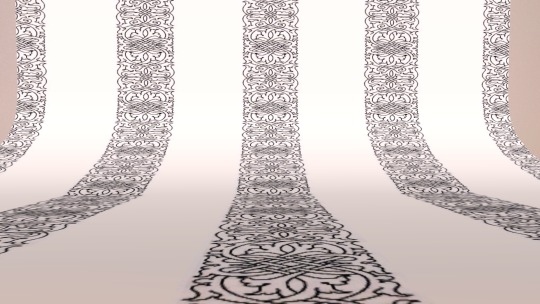
Blackwork embroidery (occasionally scarletwork or, if you were wealthy enough, silver- or goldwork) is a counted-thread embroidery technique that was most popular in the late medieval to Jacobean periods. Thanks to a modified running stitch, if you’re careful enough and weave in your ends neatly, the item can be reversible. A popular misconception was that Catherine of Aragon brought the technique to England with her ladies when she married Arthur Tudor, but this is not the case; blackwork embroidery in England dates back to the Canterbury Tales (almost a century earlier), and the style was popular all over Western Europe by the mid-sixteenth century. The style is also called “Holbein work” or “Holbein stitch” due to the frequent use of blackwork embroidery in Hans Holbein the Younger’s portraits.
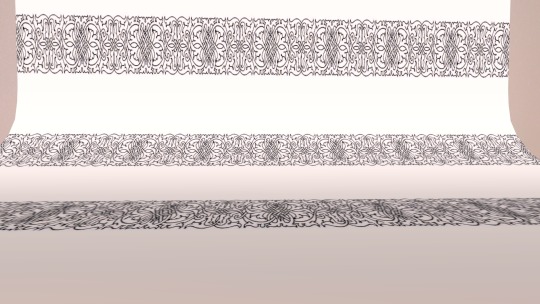
Both geometric motifs, such as brickwork-style “fills,” and natural designs, such as roses or animals, were popular choices when embroidering. Shading (with random stitches or simple designs) was characteristic of later works in the technique, and often copied the shading in woodcuts or etchings. Blackwork was commonly used as decoration on coifs, forehead cloths, chemises, ruffs, cuffs, partlets, false skirts, and false sleeves, as well as on the body of garments for those with enough money to spend. It was also a popular choice for cushion covers and other small, decorative household items.
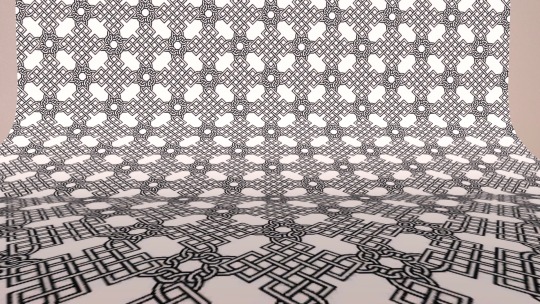
In the middle and later seventeenth century, the style lessened in popularity and was superseded by crewel work and stump work. These styles had more colors and textural interest, and also allowed for freer placement of motifs on the fabric ground. Blackwork became mostly dormant until the modern era, and is now a popular hobby.
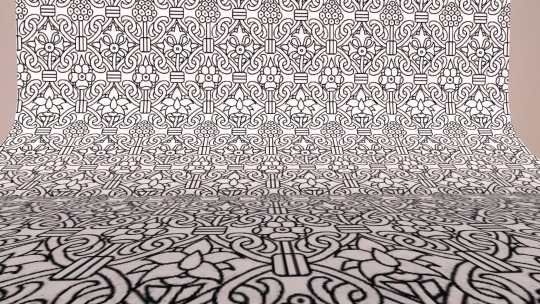
These ten patterns all come from Sidney Eileen’s website, and are translations of either extant garments or garments shown in contemporary portraits. I found the snail shirt the most charming thing in the world, and then felt that I had to present it with some other patterns, just to round out the set.

Each pattern has two recolorable channels, the background and the embroidery; they are all in the “Geometric” category. They’re seamless, too! They work nicely on clothing and objects; I’ve shown them on the AweSims backdrop so that you get a clear idea of the repeat possibilities and detail.

From left to right, top to bottom:
Henry VIII, Horizontal
Henry VIII, Vertical
Mary Hill
“Fleur-de-Lys”
“Barberry”
“Snails”
“Holly”
“Trellis”
“Tudor Roses,” Vertical
“Tudor Roses,” Horizontal
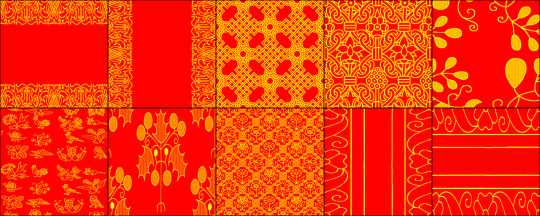
Terms of Use:
Don't be a jerk and claim this as your own or put it behind a paywall. This is made for everyone to enjoy as they please; all I want is the credit! (Also, it’s kind of slimy to take other people’s work and put it behind a paywall.)
Please feel free to convert this to other games! Just tag me if you do, since I'd like to see what you do with it.
Have fun!!! Send me pictures! Cover your Sim’s entire house in blackwork embroidery, if you want!
Credits
Original embroidery by unknown historical persons
Translated embroidery patterns by Sidney Eileen
Of course, I owe the biggest thank-you to @simlicious, who taught me how to make recolorable patterns, use TSRW to make a pattern, and how to package patterns without them flipping a “materializing materials” error. Thank you so much!
Download (Sims3Packs and packages)
Simsfileshare | Dropbox
Enjoy!
90 notes
·
View notes