#foss posts
Text

there is only one bed 。
...except sometimes there are two.



















Enemies to Lovers, but it's just bed scenes.
Panel Chapters: 144, 200, 210, 237, 255, 276, 291, 305, 332, 372, 375, 381, 382, 410, 411 (x2), 427, 430 (x2), 378, 412.
#19days#19 days#mo guan shan#he tian#compilation#foss posts#one of the panels doesn't even have a bed#but it does have cuddles aha
201 notes
·
View notes
Text
“You’re the one who decided to put your dick into the heir of the British throne.”
Stressed AF Smug AF


#rwrb#rwrb movie#rwrb trailer#red white and royal blue#red white and royal blue movie#rwrb on prime#firstprince#henry foss#alex claremont diaz#zahra bankston#taylor zakhar perez#nicholas galitzine#history huh? bet I can post some
592 notes
·
View notes
Text
I love the journey Gorgug has gone on during junior year because two years ago I played in a campaign that was set in Elmville at a community college for failed adventurers. My character, Solei, was a wild magic sorcerer who multi-classed into artificer and she was very Seamus Finnigan coded where her wild magic surges worked like Pete's in USC and she had to roll on both artificer spells/actions and sorcerer spells, so her gadgets were always blowing up or not working quite right.
Ofc, this was pre-junior year but now I can't stop thinking about how the MCAT works and the fact that we were meant to only be a bit older than the BKs, so theoretically, Solei could have gone through similar struggles as Gorgug but instead of Porter being a dick to her it was Jace. Jace who often brings up the fact that his classes are so chill because his students are all innately magical. I'm really interested in seeing how he plays into the whole Ankarna plot (I personally think he and Porter are getting their kisses in) as this would make me rethink/further develop how/why Solei got booted from Aguefort. Her original backstory was that she was booted because she almost caused their Sophomore year quest to fail and so took the blame for all that went awry and was expelled while her party was allowed to continue at Aguefort on probation. (Ofc this doesn't really make a ton of sense with how Aguefort runs but who cares).
Anyway, I just love the idea of Solei being at the community college, hearing about the Bad Kids, and hearing about their Barbarian who proved that you can successfully meld classes that others think are incompatible. Below is a headshot I drew of her and a mini I made on heroforge



She's just an absolute eyesore to look at and is usually covered in some kind of colourful magical ash/residue.
58 notes
·
View notes
Text
Getting Linux-y (for Windows refugees)
a casual users' GUIDE to the basics
Linux ? isn't that for nerds ??
yes. no. we're breaking down stereotypes here !! this post is aimed at casual users who care about freedom + privacy, are sick of the direction Windows is heading, or just curious c:
i'm talking social media, email, web browsing, online shopping, pdfs, document writing, funny meme edits, youtube/netflix/plex, spotify, dvds + cds + mp3s etc.
i'll mention gaming and running specific Windows-only software briefly, but that's outside the casual scope i'm going for d:
Arm thyself ! and decipher !! arcane secrets be upon ye !!
it's key knowledge time !! ^w^
Linux isn't Windows, but it's not completely alien :o
much like Tumblr, one curates their Linux experience. there are flavours of Linux (terminology: distribution/distro) aimed at power users who like to DIY, and there's ones aimed at normal folk that are ready to go. for the sake of this GUIDE i'm recommending Linux Mint:
its interface is similar to Windows,
it's popular as a user-friendly choice
and it has both excellent support and software
(note: i ran Mint for years, and when coming back to Linux i chose it for my gaming pc because it's easy to set up and well-supported)
key information:
Linux doesn't use drive letters :o
your C: drive is / (terminology: root directory)
your personal files (C:\Users\Username) live under /home/username (terminology: home directory)
other drives (internal and USB drives) live under /mnt/drive-label or /media/username/drive-label (terminology: mount point)
Technical Note: all hard drives and SSDs, before they get a mount point, are referred to as /dev/sdX (eg /dev/sda, /dev/sdb etc.) for HDDs and SATA SSDs (partitions are /dev/sda1, /dev/sda2 etc.), and /dev/nvmeXn1 (/dev/nvme0n1, /dev/nvme1n1 etc.) for NVMe drives (partitions are /dev/nvme0n1p1, /dev/nvme0n1p2)
however, Mint manages all this for us and stuff just shows up in your File Manager much like they do in Windows Explorer c:
Software is typically managed similar to the way App Stores work; Mint has Software Manager that lets you install common programs
the only wrinkle here is Mint supports both Mint-specific sources and a thing called Flatpak, which is like a universal App Store for all Linux distros
the Update Manager keeps both your core system and your programs up-to-date. unlike Windows, by default it will only update when you tell it to ! no more rebooting into Windows Update and waiting 10 years ^w^
it's possible to have both Linux and Windows on the same laptop (terminology: dual-booting); you choose which one each time you turn your laptop on
the Linux Mint Forums are a good place to ask questions, seek advice, and maybe even offer your own !!
additional places: Official Community Website, community-maintained subreddit, community-maintained Discord Server, Official Troubleshooting Guide
i think that's the basic info taken care of.
Let's start with the preparation, or PRE-paration
for this GUIDE you'll need:
a USB drive (4GB+)
Linux Mint ISO file
Balena Etcher (to put the ISO file on the USB drive)
i recommend reading through the info on the Mint homepage and following their installation guide for good step-by-step guide w/ screenshots ^^'
we're gonna make a 'Live Image' on our USB drive - this means we can testdrive the system before we install it. try before you buy !! wait, it's free -- uhh.. walk before you run ??
Download the ISO file using the above link. i recommend the Cinnamon Edition, unless you have a very old PC, in which case pick XFCE
Download Balena Etcher
Plug in your USB drive and open Etcher
Follow the onscreen prompts to select the ISO file and your USB drive
Alright, let's fire her up ! ^u^
now we have our USB drive it's time to boot it. because Windows is, well, Windows, you may need to disable Fast Boot in order to access the BIOS/UEFI. :c you may also have to disable Secure Boot in the BIOS/UEFI depending on your computer. this is usually found in the Boot, Security, or Authentication tab.
now we're ready !!
Power on your computer and press F1/F2/F6/F10/F12/DEL to access your BIOS or Boot Menu
Select your USB drive
A screen will come up where you can select Linux Mint (or will say Automatic Boot in X seconds)
You shall be greeted by a desktop that looks something like this

have a look around !! there's a menu in the bottom left that has programs and system settings and logout/reboot/shutdown options. the taskbar at the bottom displays icons of running apps (and pinned ones). the bottom right has your clock and system tray w/ network, audio etc.
this is a great time to get a feel for how everything works ! open some programs !! investigate the System Settings. connect to your WiFi (in the system tray next to the sound and clock).
when you're ready, double-click the "Install Linux Mint" icon on the desktop. the installer will walk you through setting everything up. i recommend following the official installation guide's walkthrough as it explains everything from setting your timezone to installing Mint by itself or alongside Windows, with screenshots showing each step. it also has an important section on installing drivers. the slideshow during installation also does a good job at showcasing the available software.
Welcome Screen
after installing and rebooting, a Welcome Screen pops up that offers a nice interface for picking a system theme/colour, installing drivers, and setting up backups etc.
Let's talk software !! :D
Mint comes with some software pre-installed. these are probably the main ones:
Archive Manager (like 7-Zip or WinRAR)
Celluloid (a video player; VLC is available to install if you prefer)
Drawing (an image editor similar to Paint)
Document Viewer (PDF viewer)
Firefox (Tumblr's favourite web browser)
LibreOffice (like MS Office - it even supports MS Office file format !)
Rhythmbox (like Windows Media Player or iTunes)
Software Manager (like the Microsoft Store/App Store; GET OTHER PROGRAMS HERE !)
System Monitor (like Task Manager)
System Settings (like Control Panel)
Terminal (like Powershell/Command Prompt; outside the scope of this post but good to have)
Text Editor (like Notepad)
Timeshift (like System Restore points, or macOS Time Machine)
Web Apps (similar to an old iOS feature - make Netflix.com into an app etc.)
Update Manager (manages updates)
Available in Software Manager:
Audacity
Discord
DOSbox
Dropbox
OBS
Spotify
Transmission (torrent client)
VLC
and much more !
these are all official apps !
How's that checklist ?
i mentioned some casual tasks at the start of this post. let's work through them !
Social Media, Online Shopping, Youtube/Netflix/Plex and general Web Browsing
Difficulty: easy
Windows Similarity: identical
Method: open Firefox. browse to your_site.com.
note: i recommend the web version of Plex as the app can be buggy
Email
Difficulty: easy (webmail), medium (mail client)
Windows Similarity: identical (webmail) or similar (mail client)
Method: webmail - open Firefox. browse to your_email_site.com. sign in
client - open Software Manager. search for Geary (similar to Mac Mail), Evolution (similar to Outlook), or Thunderbird (same as on Windows). click Install. open Geary/Evolution/Thunderbird, follow the first-time setup.
PDFs
Difficulty: easy
Windows Similarity: similar
Method: open Document Viewer from the application menu. File -> Open, browse for your PDF. OR, open File Browser, browse for your PDF, double-click to open
Document Writing
Difficulty: easy
Windows Similarity: similar
Method: open LibreOffice Writer from the application menu. on first launch it may ask if you want a traditional (Office 2003) or Ribbon (Office 2007 onwards) layout. use it as you would MS Word. there's also Calc (Excel), Impress (Powerpoint), Draw (Publisher) and Base (Access)
Funny Meme Edits (aka MS Paint level of image editing)
Difficulty: medium
Windows Similarity: similar
Method: open Drawing from the application menu. File -> Open for your image. the left toolbar provides options to resize, add text, crop etc. pro tip: remember to click the tick button on the bottom right when you do anything !
Spotify
Difficulty: easy
Windows Similarity: identical
Method: open Software Manager, search for Spotify, click Install. then open it from the application menu.
DVDs
Difficulty: easy
Windows Similarity: similar
Method: insert your DVD. Mint may ask what you want to do (choose play/open with Celluloid). if it doesn't, then open Celluloid from the application menu, click the + icon in the top left, click "Open Disc" and choose the DVD you inserted.
CDs and MP3s
Difficulty: easy
Windows Similarity: similar
Method: CDs - insert your CD. Mint may ask what you want to do (choose play/open with Rhythmbox). if it doesn't, then open Rhythmbox from the application menu. it should automatically see your CD.
MP3s - double-click your MP3 file.
Gaming and Windows-only programs
i said i'd briefly mention this (probably good bc the post is getting loonnggggggg), so here we go.
gaming on Linux has come a long way. Steam can be installed from Software Manager and supports a few titles natively, as well as the option to run some Windows-only games using compatibility software called Proton. the website ProtonDB is very handy for looking up compatibility for specific games. i'll drop a proper GUIDE on Linux gaming another time.
Windows-only programs. sometimes you need specific software and it only has a Windows version. it happens. there's similar compatibility software that allows eg Photoshop to run, called WINE (Proton is actually based on this). again, this is outside the casual scope of this post, but i'll drop a GUIDE on this too (as i use the same software to manage both my Windows-only programs and my Windows-only games).
Finale !! FINI !! Fuck me that's a lotta words !!
okay, we got to the end ! you should have Linux Mint installed, you should have your basic programs ready to rock (and know where to get more !!), and know where to get help from official Linux Mint sources as well as community-run ones <3
please drop any questions in the notes, or as an ask. i shall tag those asks #DATA_REQUESTS/GUIDES/LINUX in addition to my usual #DATA_REQUEST tag
i'll also provide the following GUIDEs/REPOs as i have time:
Flatpak (that universal App Store i mentioned earlier)
Gaming (including using Proton + Bottles for Windows games)
Windows software (using WINE + Bottles)
and if there are any specific GUIDEs (eg terminal basics, how to configure xyz in System Settings etc.) or REPOs (eg links to other people's GUIDEs, software recs, screenshot galleries etc.) i'm happy to provide those as and when i have the time !! have fun !!~
#daemon.md#GUIDES#GUIDES/LINUX#linux mint#linux#free software#foss#open source#this post is like 5x the length i expected it to be bc brevity ain't my style#oopsie#i know i should provide more screenshots but i'm tired after writing this#so i'll include some in a reblog ??
1K notes
·
View notes
Text

Roll up! Roll up! It's that time of year again: the nights are longer, it's all feeling colder, and the shops are all trying to sell you stuff. But here in the Sanctuary side of fandom, it's the start of the festive fic exchange!
Do you like writing fic?
Do you like reading fic?
Do you like putting unnecessary stress on yourself to make a wonderful gift for someone, just to have half of the fandom turn around and say, "Aaaaaaah, that's exactly what I needed to read right now?"*
Then this is the fic exchange for you! Today's post is the sign up post. Under the cut will be a list of questions. All you have to do is send me either a DM or an ask with your completed questionnaire then wait for your match!
Schedule!
Sign up: 21st Nov - 5th Dec
Matches sent out by 7th Dec
Touching base post: 20th Dec**
Collection open for posting: 26th Dec
Collection reveal: 31st Dec
This is open to anyone in the Sanctuary fandom, regardless of character/shipping preferences. When it comes to fic length, the minimum is 300 words. I don't really wanna give a max (because I know how the muse can get sometimes), but if we cap it around the 2k words mark that should be cool.***
I'll be posting a link to this around the place (and reblogging again this evening for the later crew), and you are more than welcome to message/contact me with any questions, queries or concerns.
Under the cut: the questions!
Username on Tumblr/AO3: (I need a method of contacting you 😊. If you have neither, pop me your email or something? We'll figure it out.)
Things I am comfortable writing: (gen or shippy? Fluff writer or angst? Family feels?)
Things I would not want to write about: (all the things you don't wanna write - characters you dislike, pairings you don't vibe with etc. Also heads up on any triggers you might have - you don't need to explain the whys.)
What I'd like to receive: (go for gold! The more info you can give, the more tailored to you the fic will be.)
What I would not like to receive: (All the things that you do not vibe with, or squick you. Please please please again with any trigger warnings - I don't want a gift to upset you. 😊)
Any other info that doesn't fit in the other questions: (General vibes, could you be a pinch hitter, any thoughts, questions, etc)
--
And that's that. 😊 Thank you for joining in, and see you December 7th with your matches!
*You can answer no to this one - it's just how I am when it comes to these things. XD
**If you find you can't finish, or something comes up that means you have to pull out, please let me know so I can arrange a pinch hitter. I won't be angry or disappointed or anything because this is for fun, and your health (mental and/or physical) is more important.
**Obviously, if you find you go over a bit, don't freak out or anything. This is just for fun, after all.
#sanctuary#fanfiction#fic exchange#sanctuary festive fic exchange#sffe#helen magnus#nikola tesla#henry foss#will zimmerman#teslen#magnitt#john druitt#james watson#sanctuary (syfy)#amanda tapping#gen fic welcome!#shippy fic welcome!#crack ships welcome!#family feels welcome!#i'm on a bus so i was able to write/post this XD
84 notes
·
View notes
Photo

Chris Foss, 1974
357 notes
·
View notes
Text

Ekko: there's good in everyone... there's good in everyone...
After I sent the ask about Gore's family, my mind immediately went to this. @yogurtpop I couldn't help myself I'm sorry-
Ekko is just so pure and it's funny to see her in a family of absolute degenerates. I'd love to explore it further lmao, I've never really done the "pure person" x "actual monster" dynamic before. could be spicy!
If you're down for a roleplay, let me know because I'm growing obsessed!
#for real though I wanna rp this so bad#imagine the drama#the more I learn of Gore#the more I like the idea#no pressure if you don't wanna rp tho :)#I'll just send you more annoying posts like this#I would absolutely love to see Ekko thrown in this situation#I wonder how long it would take before she broke#Gore The streamer#Yogurtpop#Ekko the softspoken#Gore#Ekko Foss#Ekko#my art#DOL#Degrees of lewdity#degrees of lewdity pc#degrees of lewdity oc#degrees of lewdity fanart
48 notes
·
View notes
Text
On Sanctuary, instead of werewolves vs vampires being a love triangle thing, it was a "IDK how I feel about Mom's new boyfriend" thing
And I think that's beautiful
#i speak#sanctuary#nikola tesla#henry foss#helen magnus#'you post a lot of teslen for someone who doesn't ship it-' listen. l i s t en. i can see the narrative appeal.
51 notes
·
View notes
Text
A Bigass Post Explaining My Interpretation of the Here Comes Science Bunker.
I named my writing based off of this universe The Nanobots Are Taking Over, so expect that tag whenever I post abt this semi-fic.
First of all, It's a bunker. Created in 1982 by a group of scientists who feared that humans would render the surface world uninhabitable, it is a colossal maze of tunnels and rooms. By 2009, it houses about 350-400 scientists.
How these scientists got there:
Well, they were kidnapped. Brought to the bunker with nothing more than the clothes on their backs, most of the scientists in the bunker weren't born there. Some scientists were (some of the founders had kids), and they are raised as apprentice scientists to their more experienced colleagues. Most scientists were taken to the bunker because they showed true potential in their field.
Life in the bunker:
It's comfortable. Modest, but comfortable. Scientists pay no living/medical expenses as long as they do their share of research. In short, they just have to do their job. They each have their own small "bunk" unless they choose to share a room with another scientist. They are free to decorate their rooms as long as they, again, do their job well.
"Wings" as they're called, separate scientists by their roles in the bunker. For example, the assorted crew of engineers have their own wing, which contains their individual bunks.
Wrist tags:
These are how individual scientists are identified. It is a tattoo that they receive when they come to the lab (or if they're an apprentice, on their 18th birthday) that depicts their ID number and a dot of a random color. These dots used to be used for specific types of scientists, but, as there are so many, this practice fell out of use in the late-eighties. Colors are now randomly assigned.
Where do the Johns come into this picture?
Big Man (the last living founder, who earned his nickname for his booming voice and outlandish mannerisms) loved TMBG's music. He wanted so badly for them to survive the upcoming nuclear apocalypse that he decided in 2004 that he would bring them to the bunker, if only for the free entertainment. He knew he would get in trouble if he picked favorites, so he assigned Flansburgh to the medical sciences wing and Linnell to that of anthropology.
They weren't exactly pleased, as Linnell had to leave his family behind and Flans his wife and cats. They made do with what they got, though, and got to work. They lived there for a while until 2009, when Flans completed a prototype for the Nanobots, a type of robot that was designed to shrink down to the molecular level so that they could perform minimally invasive, delicate surgeries without worrying about harming the patient. He was almost finished working on the Nanobots when, one day, he left Linnell in charge of watching them while he ran some errands.
"Don't press any buttons."
"I won't."
But, as soon as Flans left the room, his friend made a beeline to the Wall of Gadgets, an off-limits collection of machinery that Flans had been working on for the last five years. Each one seemed equally captivating to Linnell, but one stuck out. Six buttons graced its surface, catching his attention and sending a wave of curiosity through him.
A single button sent the entire bunker into panic mode.
Flans came back to find Linnell duct-taped to the back of the door (totally not a Malcom In the Middle reference...) and the Nanobots gone. He managed to catch a glimpse of one of the clones as he climbed up into the vent on the wall. Upon being questioned, Linnell defended himself and stated that he didn't know any better.
A "BANG" behind them alerted them to the presence of a rejected clone. Green, named after his assigned color, was nearly strangled by Flans as the latter attempted to interrogate him. Linnell defended the clone and maintained that his knowledge on the other clones' secret plans would come in handy. However, Green knew nothing. He was only following orders from another one of the clones. Red, as he would be later named, would become the bane of Linnell's existence.
They searched through the bunker for weeks before finding Red and his companion Purple, the latter of which had been mutilated by his leader as part of his dream of creating the ultimate human weapon. Linnell and Green were understandably horrified at the shockingly sweet, innocent clone's condition and separated him from Red so that they could both be questioned individually.
A sinister plot was discovered by Linnell as he questioned Purple. Red wanted to seize control of the bunker through the Nanobots. He would insert one of the microscopic robots into the selected scientist's bloodstream, and once the blood reached the brain, he would direct the bot to the synapses, where he would, in turn, tell the brain what to do. It was a clever plan, Linnell reasoned, but a dangerous one. He decided to take Purple under his wing, the latter renaming himself Jay.
(man, this is getting long)
Red would get thrown in the bunker's "containment unit", a semi-jail for potentially dangerous scientists. He breaks himself out after only a few weeks in there and attempts to kill Jay for betraying him. Jay tranquilizes him with a tranq gun built into his prosthetic arm, knocking Red out instantly. Red gets thrown back in jail and the bunker is safe once more.
Until he broke out again. This time he shot Jay in the leg. Flans, now in charge of the bunker as Big Man had passed away just a few months prior, decided to give Red another chance and kept him locked up for the entire next year.
After being let out, he hunted down and killed a scientist (Foss, a scientist who had been dealing with a lycanthropy-like disease for the last couple of years), right in front of Jay, who had been keeping Foss safe in the library whenever he turned. Jay was heartbroken and called Linnell to retrieve Red. Red attempted to escape but was caught by the Johns and thrown back into his cell where he was put to death for his crimes. He felt no remorse for anything he had done.
The bunker was finally at peace and everyone settled back down. Foss' partner, Francis mourned his loss for a long time, befriending Jay in the process. Now that they were safe, Flans decided to continue working on the Nanobots, and they proved to be a great tool for safe surgery. Everything was at ease once more.
-Ivan
This took me two hours to write, so I hope it covers any questions you might have! I enjoyed the worldbuilding greatly and this was super fun to create! Recently, I've been writing about Jay and his exploration of the bunker. God damn it, I got a little attached...
[EDIT FEB. 11, 2024: I posted the first three chapters on my ao3! Feel free to check it out if you'd like!]
#ivan's writing tag#here comes science#I might- MIGHT post art of these guys.... Might#I also realized that I never post art of Foss and Francis (who IS named after the malcom in the middle character btw)#Foss is named after Edward Leary's cat who I read about in a book about cats that my grandpa's girlfriend had...#I know it's kinda random but I liked the name 🫤#whatever I'll talk about them later#Anyways I hope you liked my essay on here comes science
13 notes
·
View notes
Photo

Lobster: Goes for the fanciest thing.
Crawfish: Realistic; affordable.
Coral Grouper: Imported means it’s good, right?
Potato: At only 8 yuan ($1.14 USD), it’s a steal.
King Crab: Will bribe teens for a seat at the dinner table.
443 notes
·
View notes
Text
Diodato e Maninni hairstyle dei fratelli Gallagher nel '96
#potrebbero‚ se non fosse di troppo disturbo‚ limonare ☝️#ho il post nelle bozze dalle 21:30 ma non mi ricordavo come cavolo si chiamava coso#sanremo
7 notes
·
View notes
Note
What is your opinion on FOSS
Free and open-source softwares should be banned in favor of capitalist paywalls owned by billionaires
9 notes
·
View notes
Text
Oggi Amadeus ha annunciato cambiamenti nel regolamento di Sanremo
Questo pomeriggio dopo essermi accidentalmente addormentata ho sognato di trovarmi a Sanremo 2024 come co-conduttrice (con che meriti vorrei sapere tra l'altro)
Conclusione: Amadeus sta infestando il mio subconscio e mancano ancora circa nove/dieci mesi a Sanremo 2024
hElP mE
#sanremo#random#also nel sogno più o meno tutti su tumblr giustamente si chiedevano chi fosse questa tizia a caso che conduceva#e io facevo tipo un post stupido con una gif per scherzare su come tumblr fosse confuso dalla mia presenza#solo che ovviamente della gente lo leggeva e quindi mi trovavo un sacco di reblog con gente che diceva tipo AH MA SEI TU???#COME FAI AD ESSERE TU? CHE CI FAI LÌ?#e io ero tipo no idea I'm just as confused as you are and also my anxiety is skyrocketing
20 notes
·
View notes
Text
Fun little compilation of my two star wars ocs
all my fave drawings of them



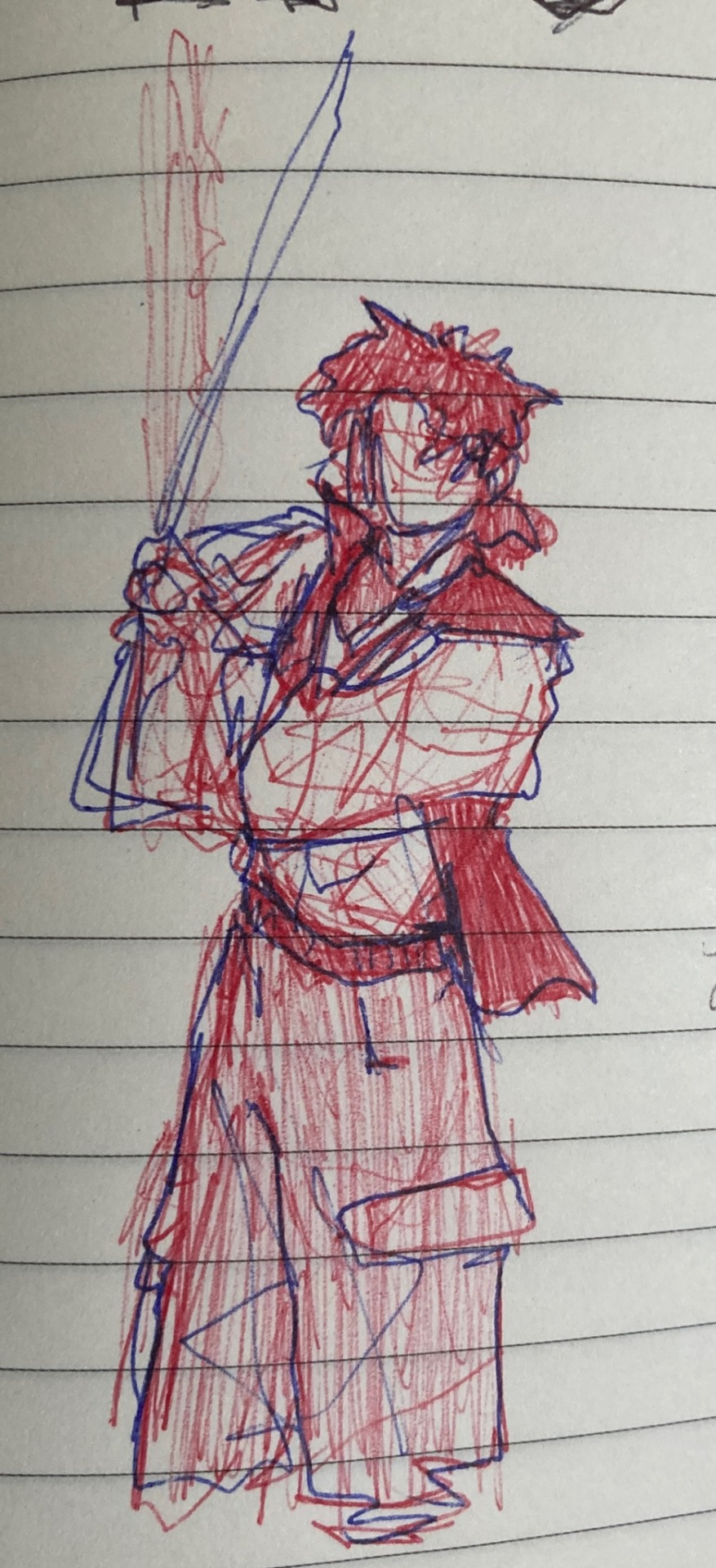
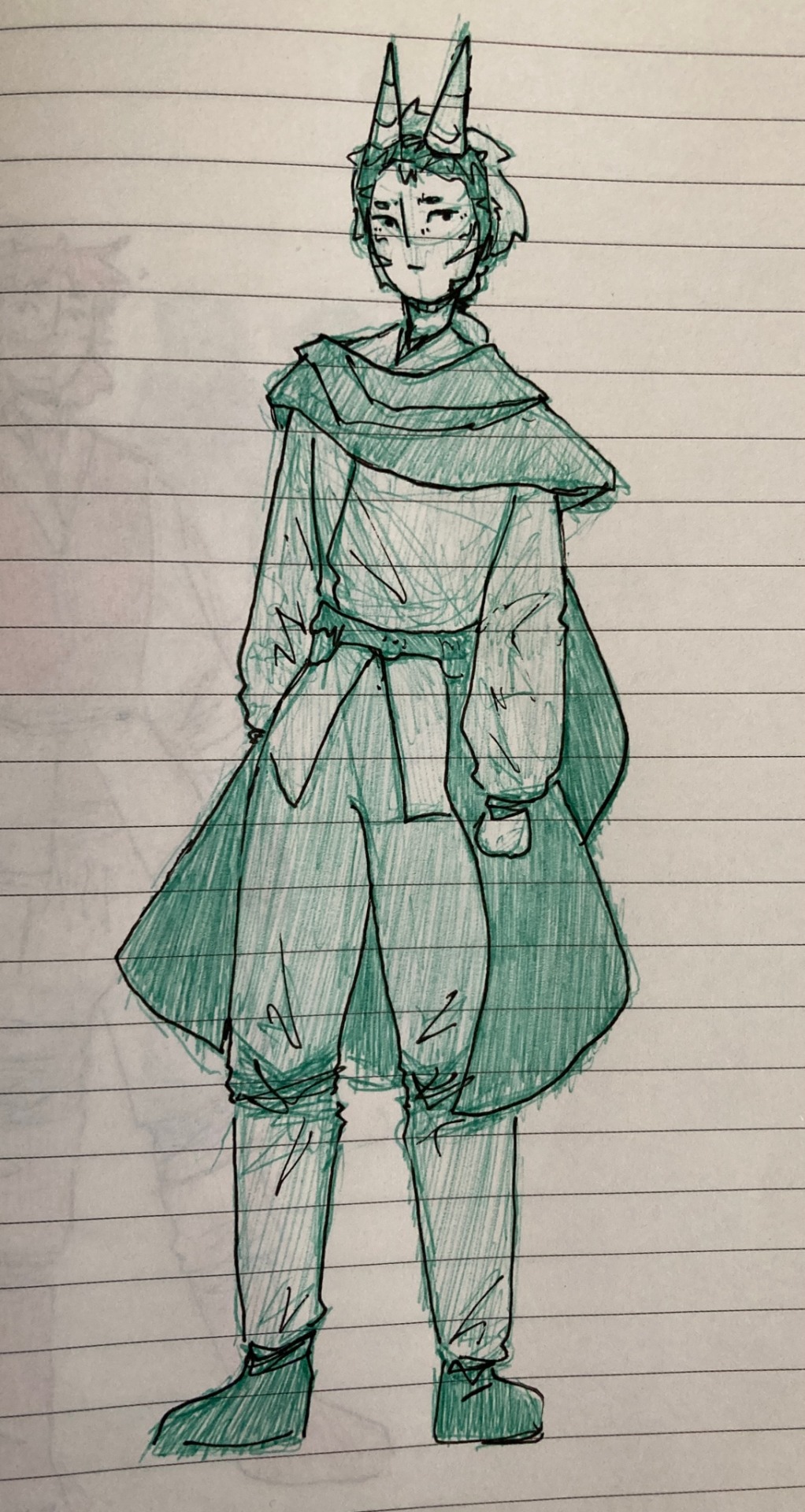
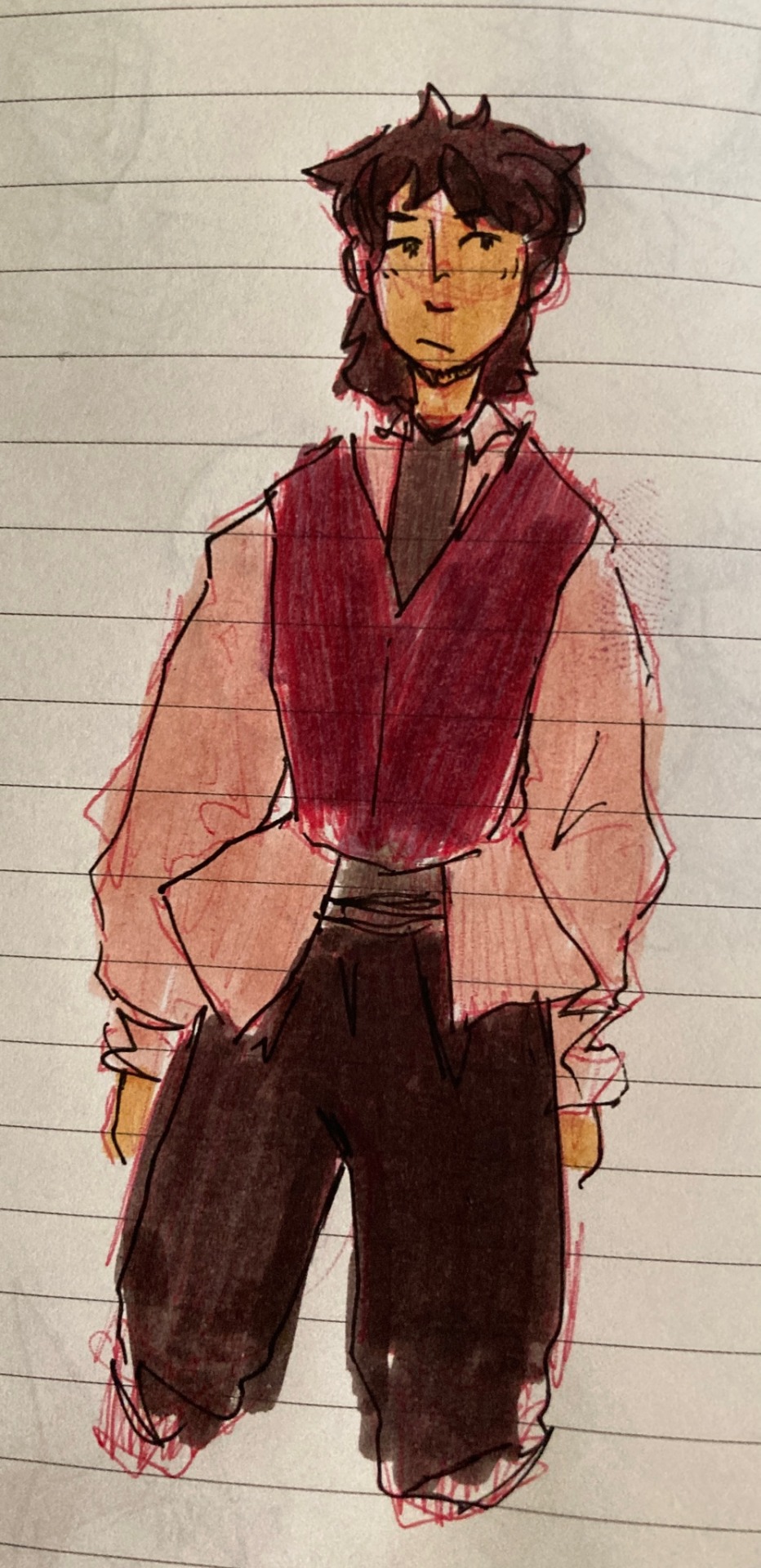

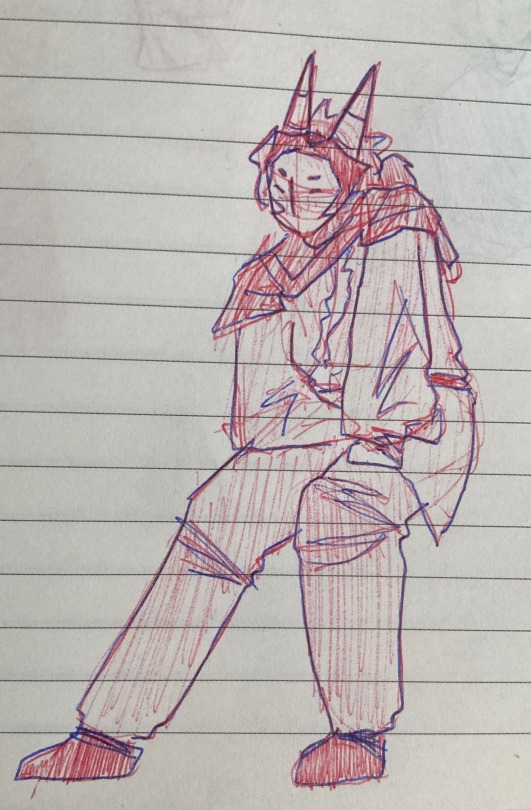
the sillies
#arts#star arts#artists on tumblr#star wars oc#sw oc#AAAA MY BELOVEDSSS#ro foss-tun oc#kiran oc#moss posts
5 notes
·
View notes
Text
ᨦ Tom foss cg moodboard ദ

SFW INTERACTIONS ONLY ੭
♡ / ⇆ if saving | credit if using ੭
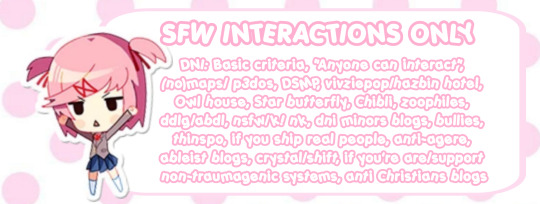
#⁀➷˳⁺⁎˚ ꒰ఎ moodboard ໒꒱ ˚⁎⁺˳ .#edit#free to reblog#sfw post#sfw little one#agere#sfw regression#age regressor#sfw agere#sfw age regression#age re safe space#tom foss#cg moodboard#care giver#caregiver#age regression#age regressive#age re blog#mood board#moodboard#wood aesthetic#woodcore#forest aesthetic#sfw interaction only#sfw#sfw blog#sfw babyre#sfw babyspace#safe for children#safe space
5 notes
·
View notes
Text
comunque ult*mo è veramente ridicolo, amo ti prego trovati un hobby o qualcosa del genere sono passati sei (6) anni da quando sei arrivato secondo a sanremo. hai scassato il cazzo basta
#geolier lo capisco perfettamente perché la ferita è ancora aperta. ci sta. è passato poco più di un mese#ma l'altro? basta ti prego. tra l'altro arrivare secondo non gli ha di certo rovinato la carriera e si è anche risparmiato l' e*rov*s*on#cosa vuoi di più dalla vita? boh#però in my humble opinione annalisa un dissing alla sala stampa lo dovrebbe fare davvero è impossibile che continuino a robbarla così.#lei davvero merita di meglio#poi magari la canzone è bella ma non la ascolterò mai perché odio la voce del soggetto del post#però madonna che cringe quegli ultimi secondi lol anche meno. se non fosse per quello non ne starei nemmeno parlando#maybe i'll delete this post chi lo sa non io ciau
3 notes
·
View notes