Text

A sneak peek at what I’m working on 👀
#sonic#sonic the hedgehog#sth#sonic fanart#digital art#sonic fandom#sonic games#sth fanart#sonic art#sonic the hedgehog fanart#sonic au
32 notes
·
View notes
Note
Do you have tips on uploading trad art to tumblr and not having it look scuffed as all hell 😭😭😭 your art looks great pls share your secrets
Aaaa, thank you! I actually decided to shift my focus back to traditional art very recently and it means a lot to hear that ;;
I hope this helps you and anyone else with similar questions!!
So I have two methods that I usually rely on when capturing my traditional art.
The first one is kind of limited, but it is faster and more accessible.
For these demonstrations, I'm going to use a colored sketch of my OC, Brinley.
Step One: Taking Your Photo!
All you'll need for the first method is your phone.
What you want to do first is to find an area with nice, even lighting- the less warm, the less you'll have to correct later, so the closer to daylight, the better. In fact, using the light outside is a great way to capture your art!
Note: If you are in a place with very cool lighting you will also have to correct the colors, but in my experience, cooler light is easier to work with.
Position your artwork so it's illuminated with the light source directly in front of you. If it is behind you, it will be harder to get your shadow out of the shot. The spot I was in had my light source behind me, so my arm covered it a bit.
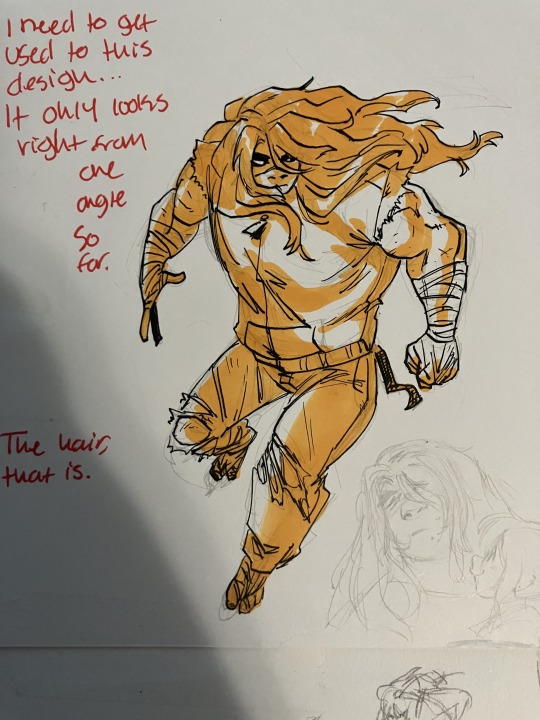
I repositioned myself to a spot with the light source in front of me instead, and I was able to get a nicer shot.
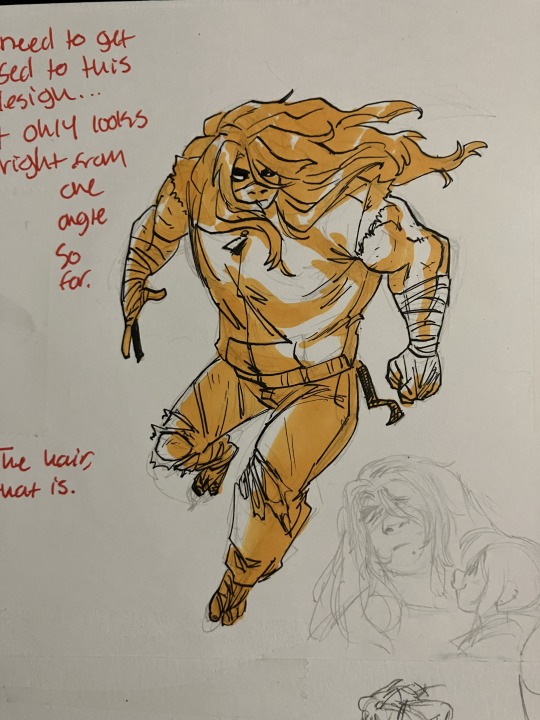
Keep your phone as level as possible over your drawing, and as close as possible without your phone going out of focus.
And now the first step is done!
Step Two: Editing Your Photo!
This is where everything starts to come together!
Firstly, crop your drawing to your preference.
I try to keep the negative space around my art as even as possible. IPhones have a handy feature where you can choose an even aspect ratio, so that will help keep things simpler if you want.
Next, all you have to do is mess with the settings until you get it how you want it to look.
Filters can help it to look more cohesive.
I like to keep the art close by me to reference so I can get it to look as close to real life as possible.
Note: black and white art is the easiest to edit due to the high contrast.
Finished!
Congrats! Your art is ready to post! Here's what my sketch looked like after I added a vivid filter and then messed with the settings.
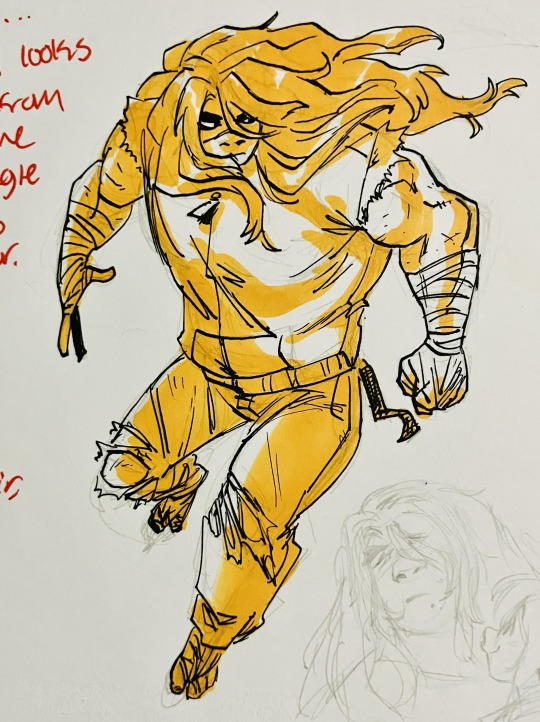
The second method can be a bit more difficult, but the results always look better than just taking a photo.
What you'll need is a computer (I think you can also use an ipad- any device will work as long as it can connect to the scanner), a scanner and any art/photo editing software.
Step One: Scanning!
The scanner I use is technically used for office work, but can be used to scan photos, therefore the quality is very much in the middle. There are scanners that are used purely for scanning high quality images of art and photography that will produce much better results on the initial scan, but this works just fine! There are also stores and other places where you can scan your work even if you don't own a scanner.
First, make sure your art is as flat as possible and in the middle of the scanning bed.
It doesn't have to be perfectly straight as it can be edited later, but if it isn't flat or it's on the edge of the bed, it will end up blurry in some areas or completely cut off.
After that, go to your device and set the resolution to at least 300 dpi to guarantee a high quality scan, and then begin.
This is what my sketch looked like after the initial scan.
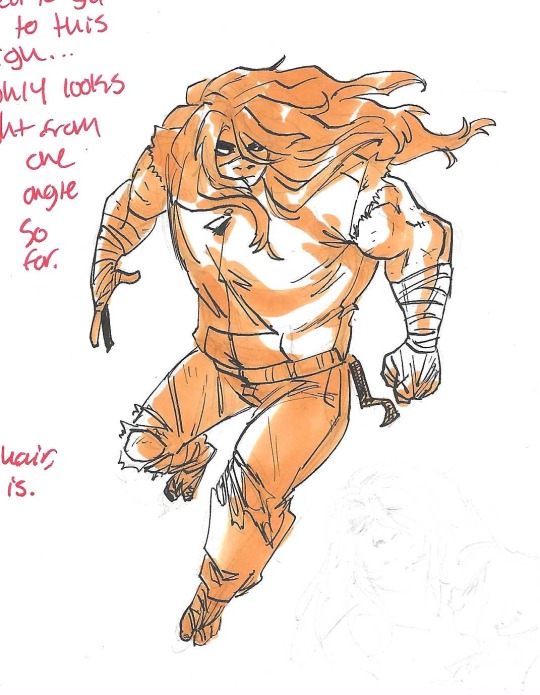
Now we can move onto the next step!
Step Two: Editing!
You may have noticed that the colors are very washed out- scanners that aren't optimized for art and photos tend to do this, but with some editing, it'll look great!
After opening it in CSP and selecting a canvas size, it's ready to edit!
Note: Opening the image directly will automatically set the document's dpi to 72. Idk if that's a constant for other programs, but this means the overall image quality will be very low, so the picture has to be imported into a higher quality document with dpi set to 300 manually. I usually just copy and paste it into another document.
Level correction is your friend! That's the correction layer I use the most when editing and it does the most heavy lifting, usually.
After that, I sometimes edit the saturation.
Since this is a digital method, you can edit your drawing however you want! You can fix some mistakes this way, or completely change things.
There were notes and a sketch next to this drawing that i didn't want, so i painted over them with white- since i edited the level correction to up the exposure, the painted areas are indistinguishable from the background.
Finally, I add either a gradient map for cohesion or fiddle with the tone curve until I'm happy with the final product.
Once again, I like to keep the original art next to me while I'm editing for reference.
(And then after that I might add a noise filter or some other effect, LMAO)
Finished!!
And now you have your scanned art!
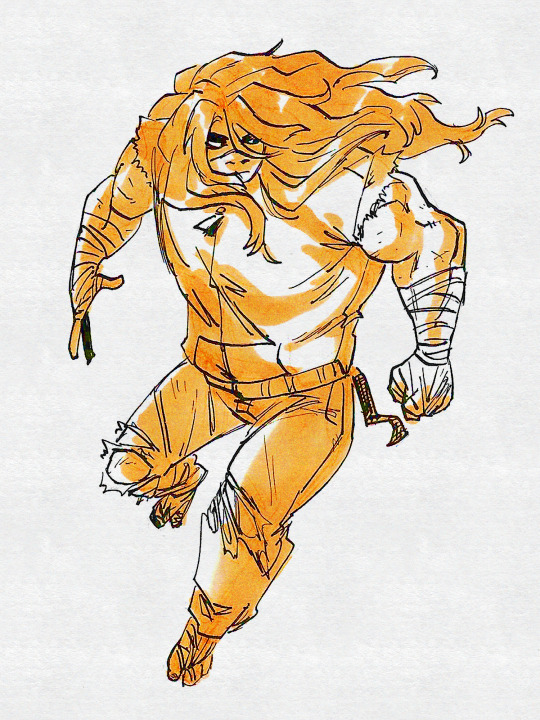
These are all the editing layers I used!
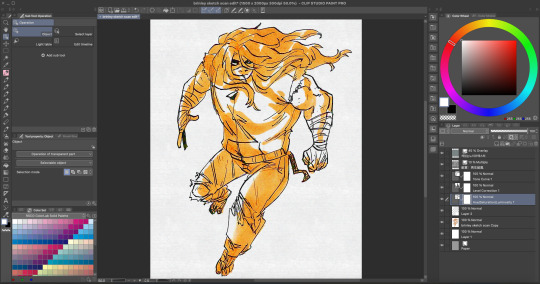
Like with anything, trial and error are very important! You'll get better at editing art over time, so don't be discouraged if it doesn't look like you wanted it to the first time.
Thank you for the ask, bye!!!!!!!
#tutorial#art tips#art tutorial#art tutorials#art resources#drawing tips#traditional drawing#traditional illustration#traditional art#art help#tutorials#resource#references#useful#marker art#copic markers#copicsketch#copicdrawing#copicillustration#tips#tips and tricks#art how to
15 notes
·
View notes
Text
Thinking of drawing a Rouge gijinka today maybe? 🤔
2 notes
·
View notes
Text

Sonic drawn with Copics 💙🫐🌀
#sonic#sonic the hedgehog#sth#sonic fanart#sonic fandom#sonic games#sth fanart#sonic art#traditional art#sonic the hedgehog fanart#sth series#sth art#sth fandom#copicdrawing#copic art#copic markers#copicillustration#copicsketch#traditional drawing#traditional illustration#traditional sketch
411 notes
·
View notes
Text
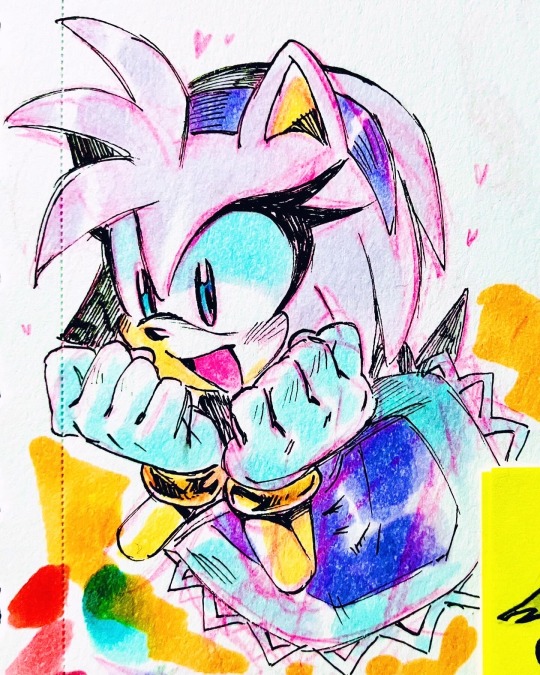
Purple Amy because I left my pink marker upstairs LOL
#sonic#sonic the hedgehog#sonic fanart#sth#sonic fandom#sonic games#sth fanart#sonic art#traditional art#amy rose fanart#amy rose#amy the hedgehog#amy rose the hedgehog#marker art#copic art#copic markers#copicdrawing
237 notes
·
View notes
Text

Thinking about him…
#tadc art#TADC#tadc fanart#tadc gummigoo#gummigoo#gummygoo#the amazing digital circus#the amazing digital circus art#the amazing digital circus series#the amazing digital circus fanart#TADC series#the amazing digital circus gummigoo#gummigoo fanart#Gummigoo art
292 notes
·
View notes
Text

I’ve had probably the roughest time of my life the past month- especially the past couple days, so I haven’t been drawing- but I did do this redraw a little while ago that @/infmilk started over on Twitter and I liked how it came out :)
#digital art#sonic#sonic the hedgehog#sth#sonic fanart#sonic fandom#sonic games#sth fanart#sonic art#sonic the hedgehog fanart#sonic movie#sonic x shadow generations#sth art#sth fandom#sth sonic#sth series#fanart#sonic drawing#Sonic artist
76 notes
·
View notes
Text
hot artists don't gatekeep
I've been resource gathering for YEARS so now I am going to share my dragons hoard
Floorplanner. Design and furnish a house for you to use for having a consistent background in your comic or anything! Free, you need an account, easy to use, and you can save multiple houses.
Comparing Heights. Input the heights of characters to see what the different is between them. Great for keeping consistency. Free.
Magma. Draw online with friends in real time. Great for practice or hanging out. Free, paid plan available, account preferred.
Smithsonian Open Access. Loads of free images. Free.
SketchDaily. Lots of pose references, massive library, is set on a timer so you can practice quick figure drawing. Free.
SculptGL. A sculpting tool which I am yet to master, but you should be able to make whatever 3d object you like with it. free.
Pexels. Free stock images. And the search engine is actually pretty good at pulling up what you want.
Figurosity. Great pose references, diverse body types, lots of "how to draw" videos directly on the site, the models are 3d and you can rotate the angle, but you can't make custom poses or edit body proportions. Free, account option, paid plans available.
Line of Action. More drawing references, this one also has a focus on expressions, hands/feet, animals, landscapes. Free.
Animal Photo. You pose a 3d skull model and select an animal species, and they give you a bunch of photo references for that animal at that angle. Super handy. Free.
Height Weight Chart. You ever see an OC listed as having a certain weight but then they look Wildly different than the number suggests? Well here's a site to avoid that! It shows real people at different weights and heights to give you a better idea of what these abstract numbers all look like. Free to use.
192K notes
·
View notes
Text

Mainly been writing my original project and stuff so I haven’t been drawing much else other than my OCs, which I don’t think I’ve posted anything of here?? I don’t have any polished stuff of her current design, but this is my character Pandora at the beginning of her story. It takes place in 2004, so I was exploring some stuff about outfits she can wear.
I was thinking about making character intro sheets with bios and stuff for them, so I might be doing that
#oc#ocs#oc stuff#my ocs#oc art#oc artwork#oc artist#original character#original story#original comic
7 notes
·
View notes
Text

I’m reorganizing my bedroom rn so all my stuff is having to be moved- this is 15+ years worth of Sonic collectibles and most of them are in other places atm
Lots of old Jazwares toys in here that I bought from pre-shutdown Toys R Us.
I have very fond memories of going there to buy Sonic stuff specifically- I remember I went there almost every month to buy the new issues of Archie Sonic and Sonic Universe. There was a at least once or twice where I walked out of Toys R Us with a new game, toy and comic all at once LMAO
It was sick
7 notes
·
View notes
Text
Thinking of putting together something for Astra’s species, the Astrozoa 🤔
Like how they work and how broad their appearances and abilities are
Maybe a lil lore as a treat
2 notes
·
View notes
Text
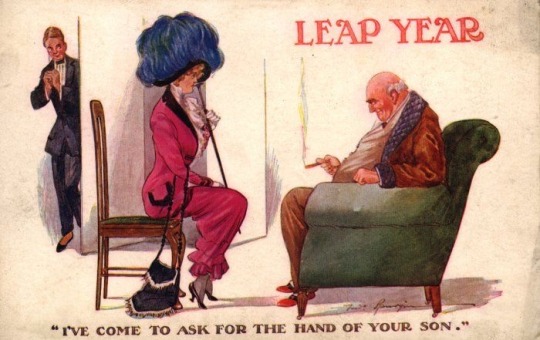
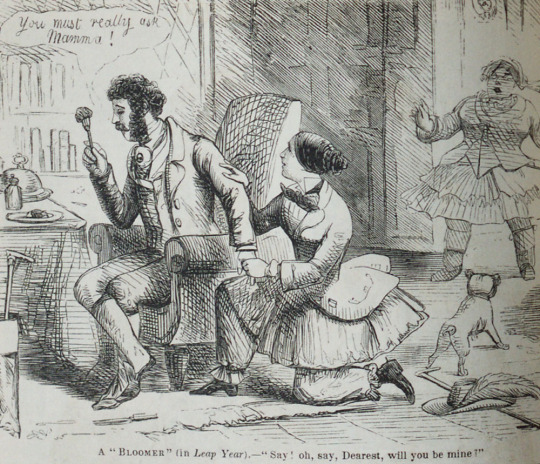
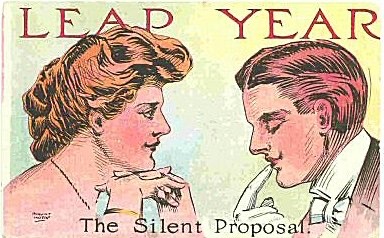

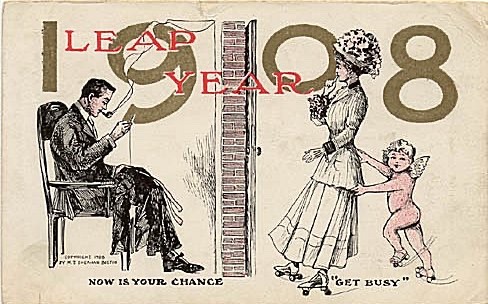

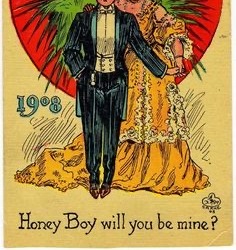
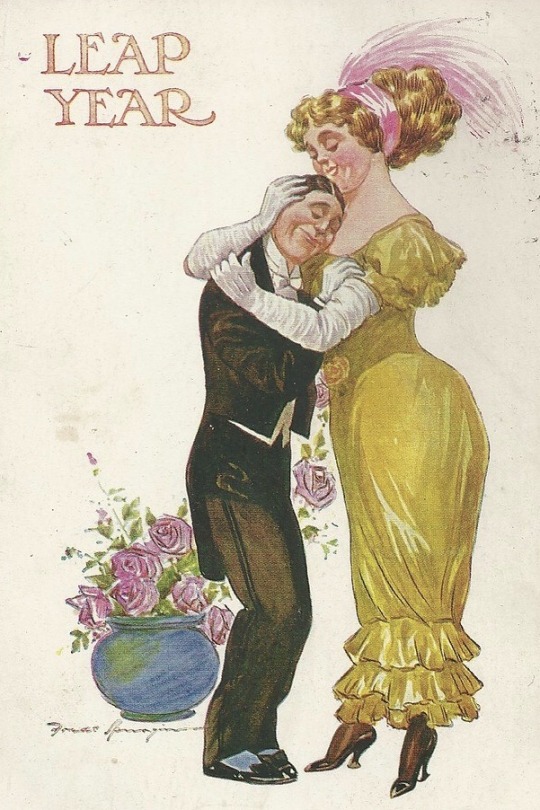
It’s an old tradition that during a leap year women could propose to men. This was usually depicted as old or ugly women trapping men, but some art focused more on the role reversal and could be quite cute.
I have a soft spot in my heart for the last one because it plays on the idea of “undesirable” people, a tall masculine woman and a shy effeminate man, finding each other but instead of mocking them depicts it as sweet that she could finally ask him because he was too shy and insecure to ask her.
140K notes
·
View notes
Note
heyo, I wanted to ask if you perhaps have a Bluesky, Sheezy, and/or Mastodon account that you're using? I love Astra's design and would love to draw her, but I don't want to post any new art on Tumblr due to the AI scraping that has already begun
Coincidentally, I made a Bluesky very recently, which is not unrelated to the AI shenanigans that have been happening.
Here's the link: https://bsky.app/profile/kryptiqkreachur.bsky.social
And also please tag me when you do draw Astra!! I'm so happy that she's gotten such kind responses ;; If you need more references, I made a tag for her which is #Astra The Star!
1 note
·
View note
Text

💀⚡️PUNKS⚡️💀
I'm a little late, but HAPPY POKEMON DAY!!
I drew 2 of my favorites! It's sort of a wip actually because I wanted this to be a whole scene, but i was short on time so i picked my favorite part of the initial sketch and finished it up.
It's going to have a whole band, a pokemon crowd, an actual environment- it'll be sick.
But i think this turned out pretty great too!
#digital art#pokemon fandom#pokemon#pkmn#pokemon art#obstagoon#toxtricity#pokeart#pkmn fanart#pkmnart#pokemon presents#pokemon day#my art#artists on tumblr#my artwork#digital artist#digital drawing#digital illustration
310 notes
·
View notes
Text

LOOK WHO I FOUND AT THE STORE!!! I had no idea that Jakks made a Chaos!

He also came with a master emerald which is really cool- I have a lot of old Jakks Sonic toys and I never got a master emerald, so now I have all the chaos emeralds! I think I’ll draw him soon :)
47 notes
·
View notes
Text

Astra again!! This time i made a ref for her! I really like her, so I think I'm going to develop her more and make her a really interesting character with an equally interesting story.
So far, all I know for sure is the gems on her body are made of pure star energy, which are called Wish Stones. I'll go more in depth on it when I make some more stuff of her, so for now here's this LOL
#digital art#sonic#sonic fanart#sonic the hedgehog#sth#sth fanart#sonic art#sonic fandom#sonic games#sonic the hedgehog fanart#sonic oc#sonic series#sonic oc art#sonic oc ref#sth oc art#sth oc#sth ocs#sonic fan character#sonic ocs#sonic original character#mobian#sonic characters#sonic character#original character#oc art#my ocs#alien oc#alien species#Astra The Star
100 notes
·
View notes
Text

drew the little slug guy because i love him ;;
#traditional art#love this animal#the slur#ink art#ocean life#worm on a string#worm fanart#pterotracheid#sea elephant#sea snail#traditional illustration#traditional sketch#sketchbook#traditional drawing#ink drawing
10 notes
·
View notes